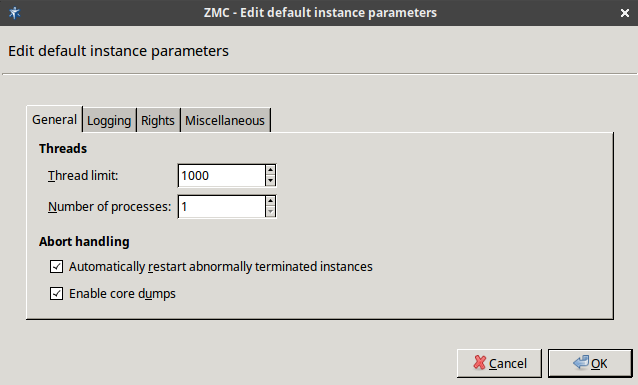6.3.4. Procedure – Configuring instances
To modify the parameters of an instance, complete the following steps.
Navigate to the tab of the ZMC component on the Zorp host.
Modify instances as described in either of the following options:
To modify the configuration of every instance on the site, select .
To modify the configuration of a single instance, select an instance and click . The window is displayed. Uncheck the option.
Adjust the settings as needed, then click . Instance parameters are grouped into four tabs. See Section 6.3.5, Instance parameters — general for details on the available parameters.
Commit and upload the changes.
To activate the changes, select the button or the .
Published on May 30, 2024
© BalaSys IT Ltd.
Send your comments to support@balasys.hu