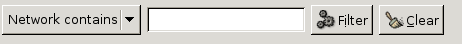The list of routing table entries can be sorted by all of its parameters (network, gateway, and so on) by clicking on the header of the respective column. By default, the list is displayed according to the general listing policy of the routing tables, that is, the networks connecting via a gateway are listed after the directly connected networks.
The list can be filtered using the filter bar above the list.
Routes can be temporarily disabled by right-clicking the selected route and selecting from the appearing local menu.
| Note |
|---|
The route becomes disabled only after the routing table is reloaded. |
Published on May 30, 2024
© BalaSys IT Ltd.
Send your comments to support@balasys.hu