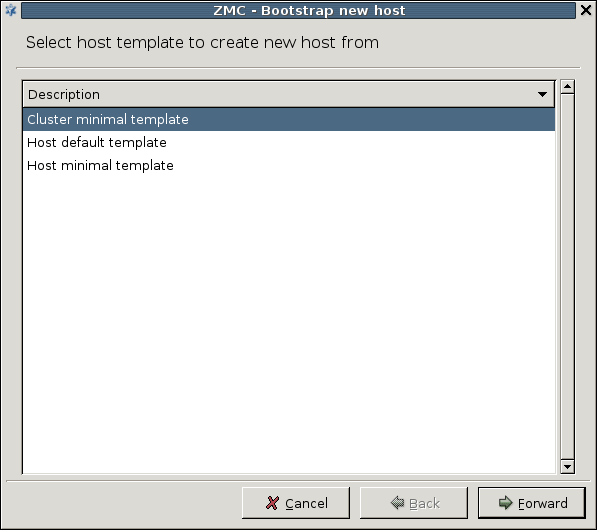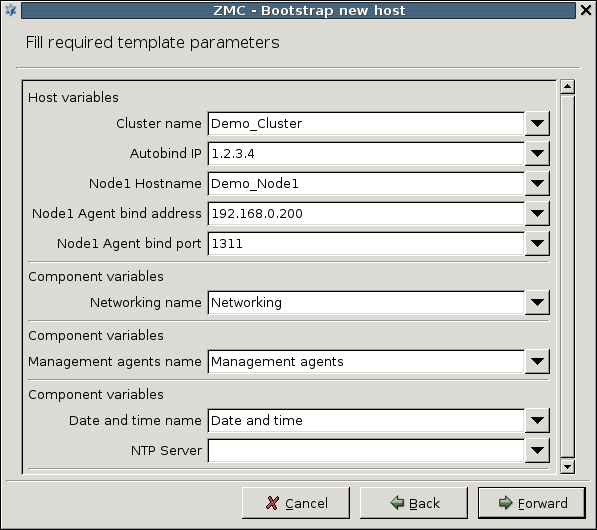12.4.1. Procedure – Creating a new cluster (bootstrapping a cluster)
To create and bootstrap a new cluster, complete the following steps:
| Note |
|---|
As an alternative to creating a cluster and bootstrapping its first node, an existing Zorp host can also be converted into a cluster. For details, see Procedure 12.4.4, Converting a host to a cluster. |
Select the site that will include the new cluster from the configuration tree, and click on in the menu.
Select the and click on to start bootstrapping the first node of the cluster. (Bootstrapping cluster nodes is very similar to bootstrapping individual Zorp hosts. For more information see Chapter 4, Registering new hosts.)
Provide a name for the cluster (for example,
Demo_cluster), as well as an , an and a (for example,Demo_cluster_node1) for the first node of the cluster. The node will accept connections from the ZMS agents on the specified pair.The rest of the bootstrapping process is identical to bootstrapping a normal Zorp host, that is, create a certificate for the cluster, supply a one-time-password, and so on. For more information see Chapter 4, Registering new hosts.
After bootstrapping the first node of the cluster, complete the following procedures as needed:
Add additional nodes as required. For details, see Procedure 12.4.3, Adding a new node to a Zorp cluster.
Adding new properties to the cluster. For details, see Procedure 12.4.2, Adding new properties to clusters.
Published on May 30, 2024
© BalaSys IT Ltd.
Send your comments to support@balasys.hu