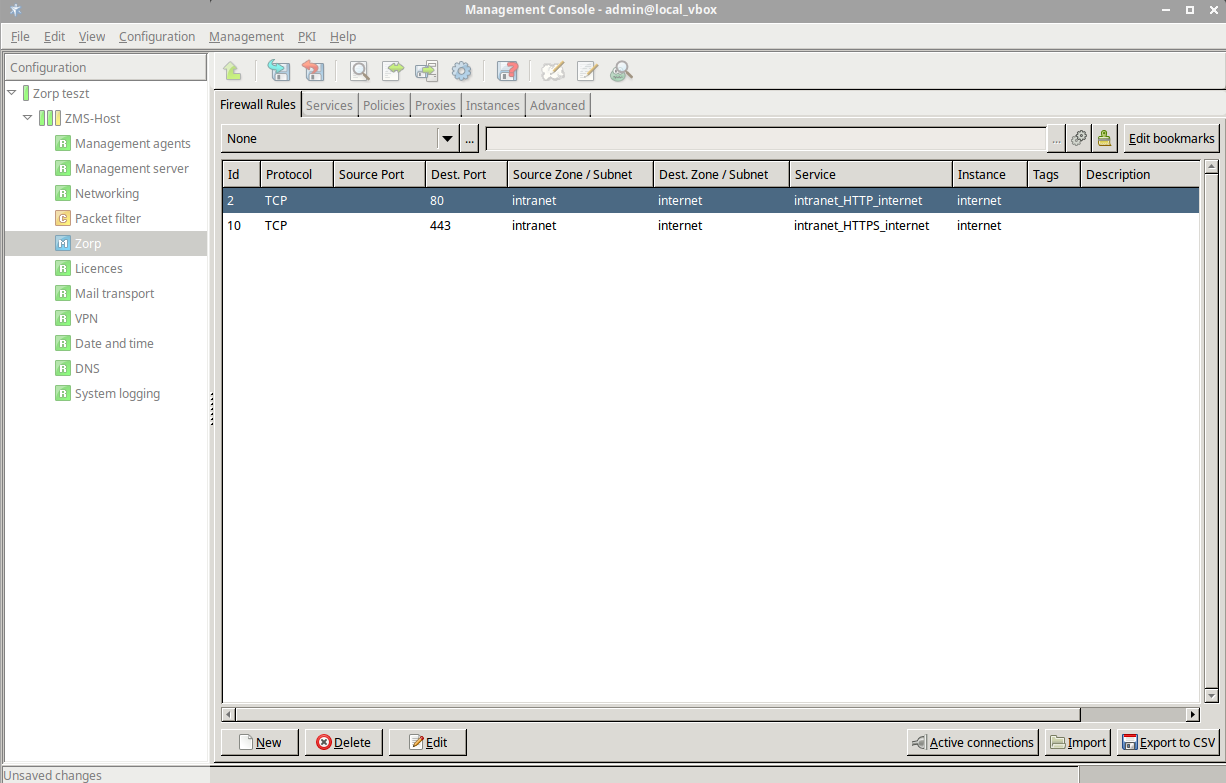6.5.3. Procedure – Finding firewall rules
Navigate to the Firewall Rules tab of the Zorp ZMC component.
Use the filter bar above the rule list, to find rules. The use of the filter bar is described in Section 3.3.10, Filtering list entries. You can search for the parameters listed in Section 6.5.1, Understanding Zorp firewall rules.
Press . The rules matching your search criteria are displayed.
Note To save the list of matching rules into a file, click . Note that only the visible columns will be included in the file, in the order they are displayed.
Published on May 30, 2024
© BalaSys IT Ltd.
Send your comments to support@balasys.hu