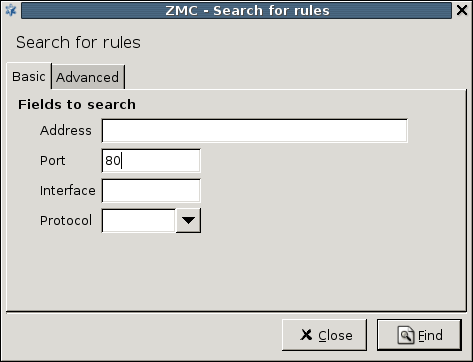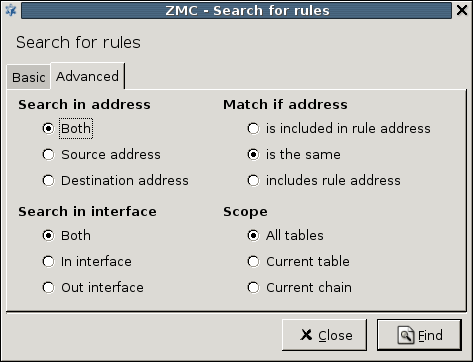A.4.4.1. Procedure – Using Rule Search
Click on the
 icon.
icon.A new window appears.
Fill in the search fields of the tab and click .
The matching rules are selected from the background in the
Packet Filtercomponent window.Configure search-criteria and field interpretation on the tab.
Tip If a search criteria does not match the requested rule(s), check the settings on the tab.
Published on May 30, 2024
© BalaSys IT Ltd.
Send your comments to support@balasys.hu