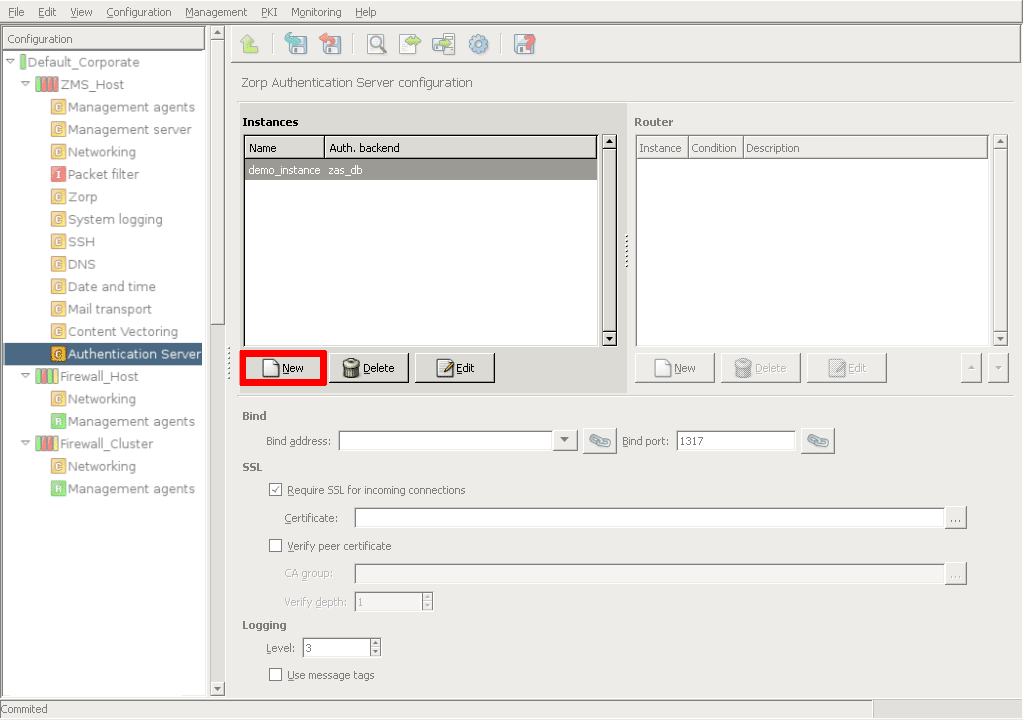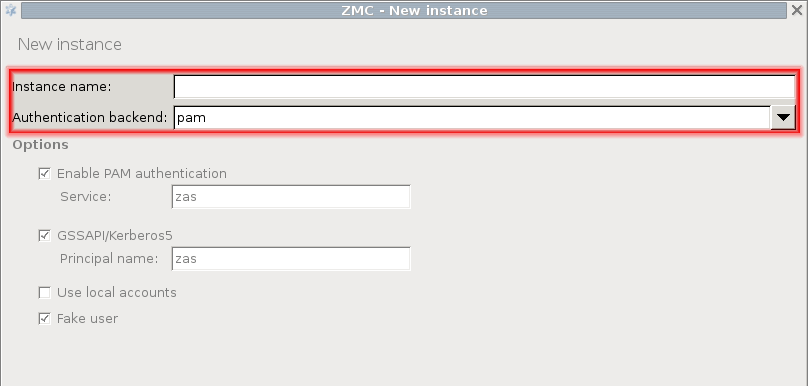15.3.1.1.1. Procedure – Creating a new instance
Navigate to the ZMC component, and click on in the section.
Enter a name for the instance and select the type of the database this instance will connect to from the combobox. Options specific to the selected backend type will be displayed.
Configure the options of the backend. The available backends and their options are described in the following chapters. The permitted authentication methods can be also selected here.
Published on May 30, 2024
© BalaSys IT Ltd.
Send your comments to support@balasys.hu