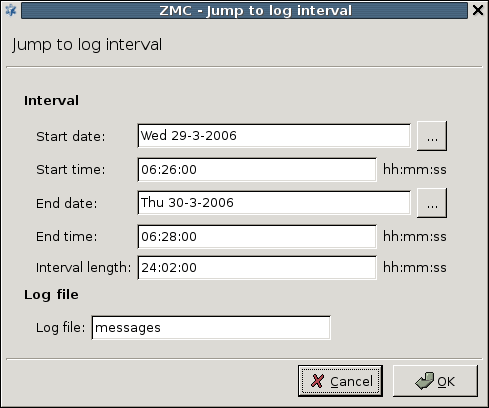The command bar offers various operations to display and export the logs of the host. The following operations are available:
: Start the follow mode and monitor the log messages real-time. The list is updated every second.
: Select a time interval and display the log messages received within this interval. To specify an interval, enter its and , and either both and , or the . Enter the name of the log file in the field.
: It displays the log messages of the previous period (using the same interval length).
: It displays the log messages of the next period (using the same interval length).
: It stops the mode.
: It exports the currently displayed log messages into a file on the local machine that is running ZMC, using either plain text or
CSVfile format.: The rightmost combobox selects the type of messages that are displayed (for example,
zms,packet filter, and so on).
Published on May 30, 2024
© BalaSys IT Ltd.
Send your comments to support@balasys.hu