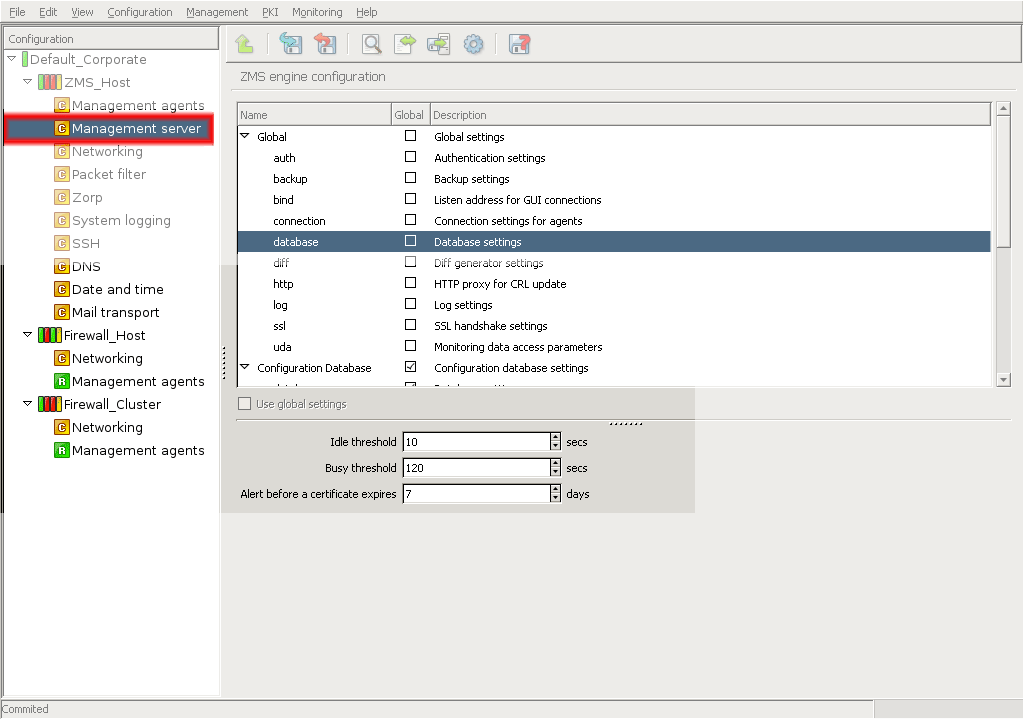13.1.5. Procedure – Configuring ZMS database save
With the Database settings (database) parameter, it can be configured how frequently the ZMS database is saved to disk in both idle and active modes.
Select the appropriate number in the field to determine the interval between two database backups when the ZMS XML database is not in use, that is, no changes are committed.
Give values in seconds. The default value is 10. All values are allowed.
Select the appropriate number in the field to determine the interval between two database backups when the ZMS XML database is used and changes are committed.
Give values in seconds. The default value is 120. All values are allowed.
Note Since the XML database is constantly updated when the ZMS is in use, it is recommended to keep busy threshold value not too low to decrease system load. On the other hand, when choosing high threshold values it is important to bear in mind that during any system breakdown or power outage data might get lost because the database is kept only in the memory and not saved to disk.
By default, ZMS sends warnings a week before a certificate expires. This value can be modified here.
Published on May 30, 2024
© BalaSys IT Ltd.
Send your comments to support@balasys.hu