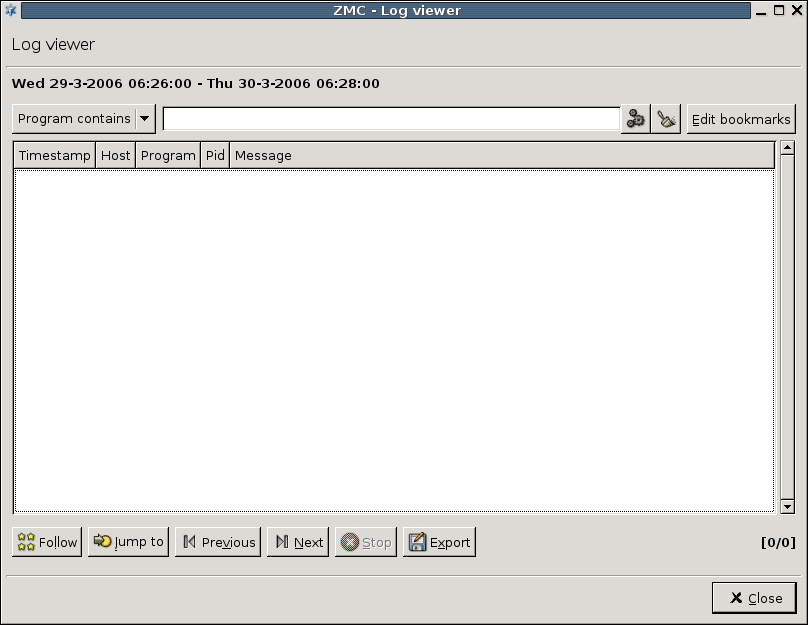provide an interface for inspecting the log messages collected on a host. To view the logs of a host, select the and click  .
.
| Tip |
|---|
Zorp can also create reports about the transferred traffic. For details, see Section 6.9, Traffic reports. |
The log viewer interface consists of a filter bar to select the messages to be displayed, a list of the actual log entries (including meta-information such as timestamp, and so on), and a command bar.
The following information is displayed about the messages:
: It shows the exact date when the message was received.
: It is the host sending the message.
: It is the application sending the message (for example, cron, zms-engine, and so on).
: It is the Process ID of the application sending the message.
: It is the message itself.
The window is a Filter window. Therefore, various simple and advanced filtering expressions can be used to display only the required information. For details on the use and capabilities of Filter windows, see Section 3.3.10, Filtering list entries.
Published on May 30, 2024
© BalaSys IT Ltd.
Send your comments to support@balasys.hu