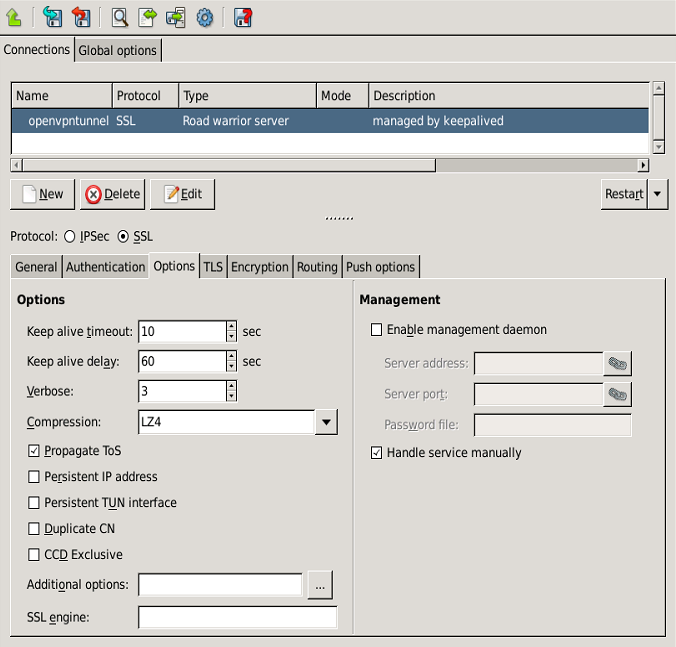Special options of a particular SSL VPN connection can be set on the and the tabs.
| Note |
|---|
Do not modify these options unless it is a must and the required expertise is available. |
The following options can be set on the tab:
: Zorp pings the remote endpoint periodically. This parameter specifies the time between two ping messages in seconds.
: The amount of time in seconds until Zorp waits for a response to the ping messages. If no response is received within this period, Zorp restarts the VPN connection.
: It is the verbosity level of the VPN tunnel.
: Compress the data transferred in the VPN tunnel.
: If enabled and the Type of Service (ToS) parameter of the packet transferred using the VPN is set, Zorp sets the ToS parameter of the encrypted packet to the same value.
: Preserve the initially resolved local IP address and the port number across SIGUSR1 or --ping-restart restarts.
: Create a persistent tunnel. Normally TUN/TAP tunnels exist only for the period of time that an application has them open. Enabling this option builds persistent tunnels that live through multiple instantiations of OpenVPN and die only when they are deleted or the machine is rebooted.
: If enabled, multiple clients with the same common name can connect at the same time. If this option is disabled, Zorp will disconnect new clients if a client having the same common name is already connected.
: If enabled, the connecting clients must have a
--client-config-dirfile configured, otherwise the authentication of the client will fail. This file is generated automatically if the option is enabled on the tab.: Enter any additional options required to be set here. Options entered here are automatically appended to the end of the configuration file of the VPN tunnel.
: Use the specified SSL-accelerator engine.
: Enable a TCP server on an IP port to handle daemon management funtions. The password provided is used by the TCP clients to access management functions.
While the management port is designed for the programmatic control of the OpenVPN by other applications, it is possible to telnet to the port, using a telnet client in raw mode. Once connected, type help for a list of commands.
: Do not start this VPN at boot (omit from the /etc/default/openvpn file). This VPN will be managed by other processes like by keepalived or by monitoring. This tunnel will not be accidentally started or stopped with the global control button.
The options of the tab specify the encryption used in the connection. Modify these parameters only if it is necessary for compatibility with the remote endpoint.
Published on May 30, 2024
© BalaSys IT Ltd.
Send your comments to support@balasys.hu