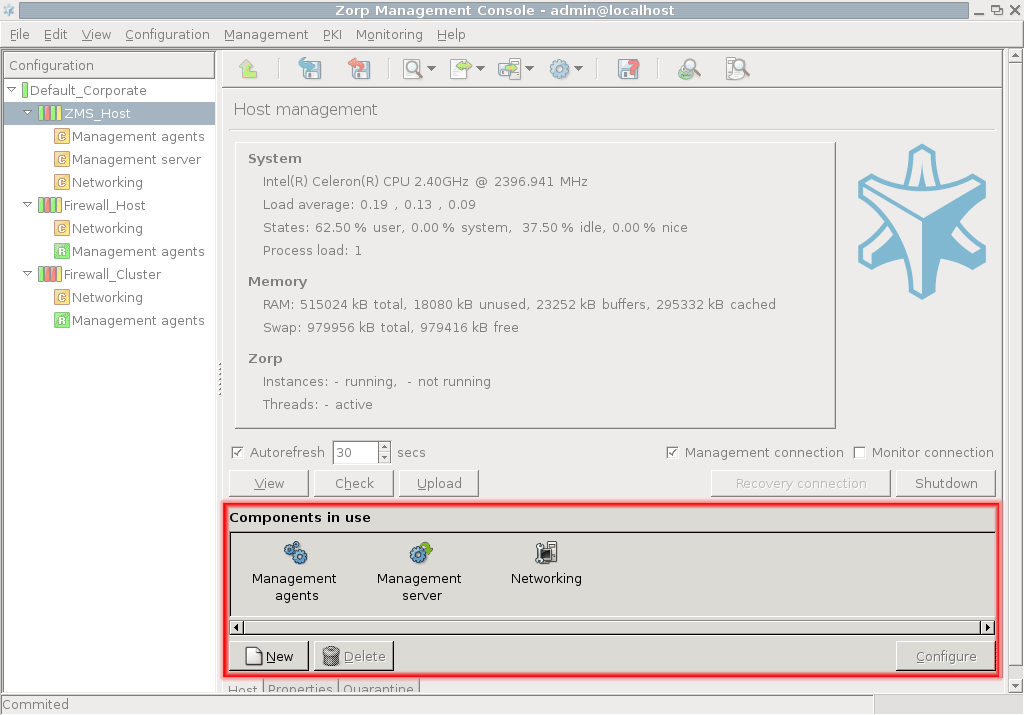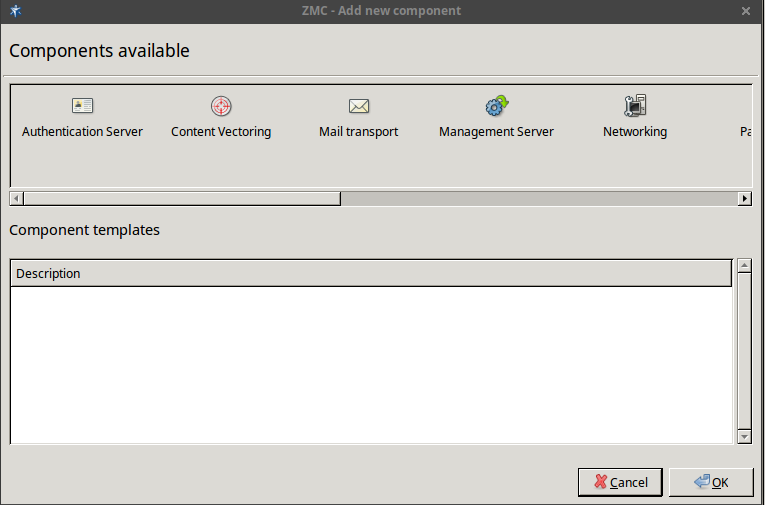3.2.1.3.1. Procedure – Adding new configuration components to host
Purpose:
To add a new confiugration component to a host, complete the following steps.
Steps:
Select the host in the tree, the new component is required to be added to.
Navigate to the tab, and under the section, click .
Select the configuration component to add from the list.
Note For managing Zorp firewall hosts, it is essential to add the
Zorpand thePacket Filtercomponents, at the very minimum.The configuration components are strictly focused on the service they manage and all have a distinctive graphical management interface accordingly. For more information on the different components, see the respective chapters.
The following components are available:
: Zorp Authentication Server (ZAS)
: Zorp Content Vectoring System (ZCV)
: POSTFIX
:
: Zorp Management Server (ZMS)
:
:
: syslog-ng
:
: NTP
:
:
Select the template to use for the component from the list.
Depending on the component, either enter default values for the component in the appearing new window or select a default configuration template.
These built-in templates are configuration skeletons with some default values and options preset. Creating new configuration templates is also possible.
Click .
Published on May 30, 2024
© BalaSys IT Ltd.
Send your comments to support@balasys.hu