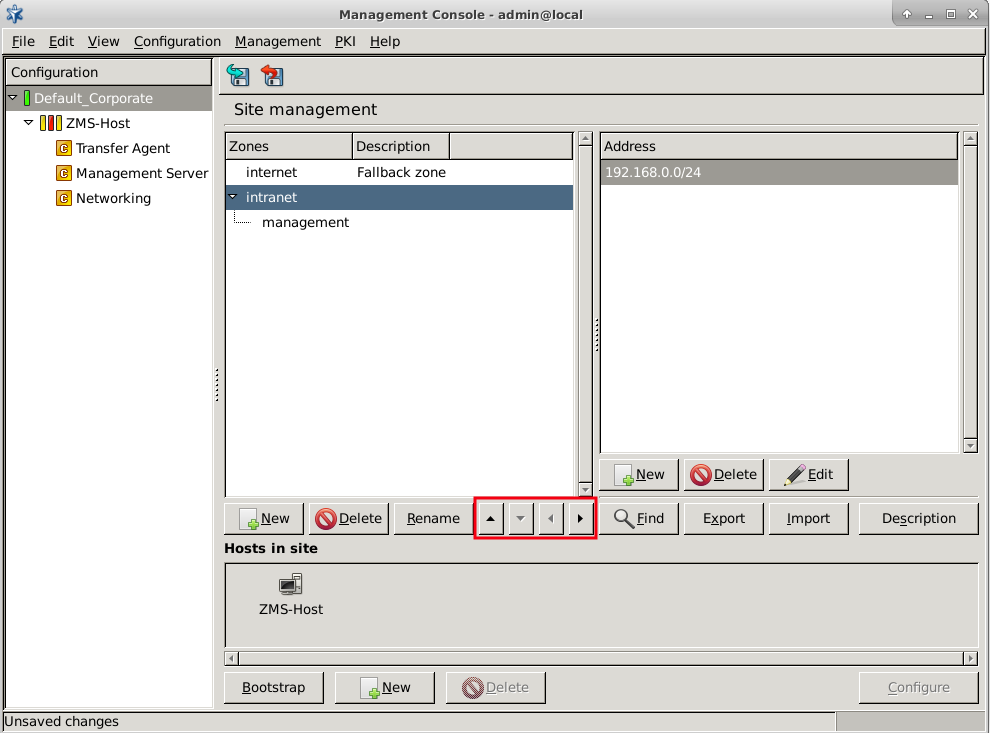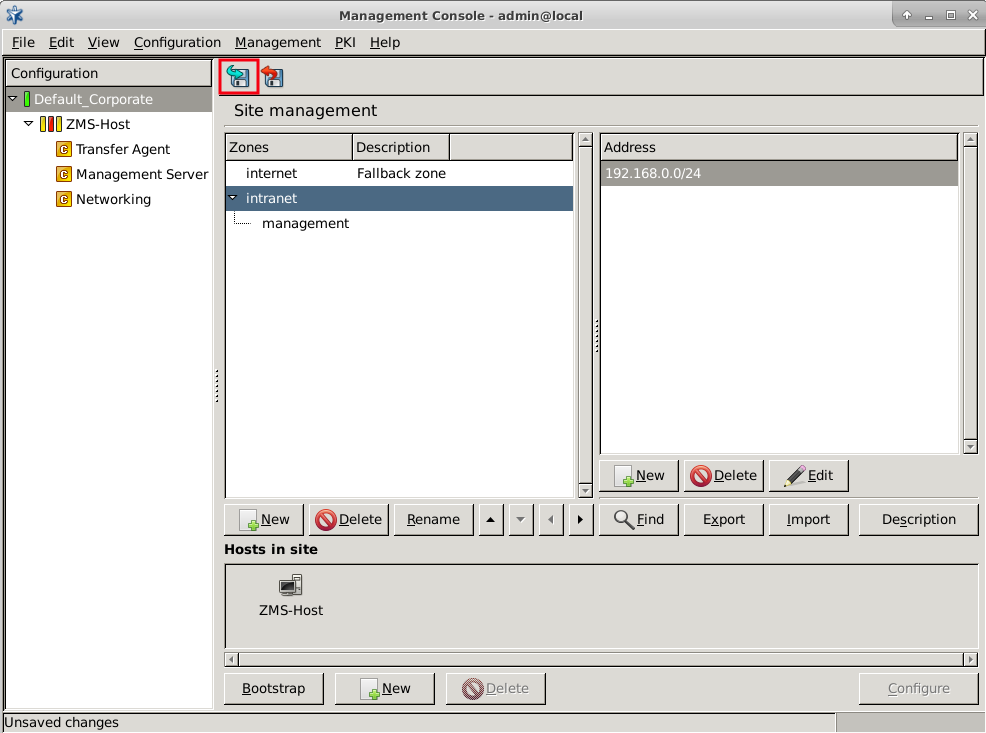6.2.3.1. Procedure – Organizing zones into a hierarchy
To organize zones into a hierarchy, complete the following steps.
Select the site from the configuration tree in ZMC.
Move the child zone below its parent by using the up and down arrows located next to the button.
Click the right arrow to make the selected zone the child of the zone above it.
 the changes to the site.
the changes to the site.Note Zone definitions are site-wide, so modifications are effective on every firewall of the site.
Select all hosts of the site and upload the configuration.
This step is required because changes in the zone hierarchy must be uploaded to all firewall nodes.
Select all hosts of the site, click the icon of the icon bar and reload the configuration.
Published on May 30, 2024
© BalaSys IT Ltd.
Send your comments to support@balasys.hu