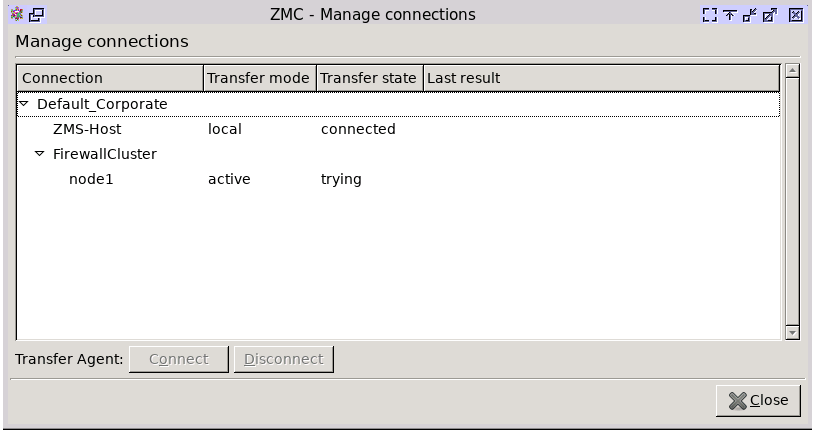13.3.3. Procedure – Administering connections
Query the connection status by choosing the menu.
The field shows the outcome of the previous connect or disconnect operation.
(OPTIONAL)
Stop or Start the communication by selecting the connection and clicking or .
The table below briefly describes the values of the field.
Transfer mode value Description activeThe ZMS initiates the connection towards the agents. passiveThe agent establishes the connection. disabledThe connection is not enabled, that is, the connection was disconnected on window. localThe agent is installed locally on the ZMS host. Table 13.3. Values of the Transfer mode field and their description
The table below briefly describes the values of the field.
Transfer state value Description disabledThe agent and the ZMS are disconnected even if the ZMS restarts. connection lostThe agent and the ZMS are unintentionally disconnected due to an unknown reason. tryingThe ZMS is trying to establish the connection. listeningThe ZMS is waiting for the agent to establish the connection. connectedThe connection is established between the ZMS and the agent. unknownUnknown state. Table 13.4. Values of the Transfer state field and their description
Published on May 30, 2024
© BalaSys IT Ltd.
Send your comments to support@balasys.hu