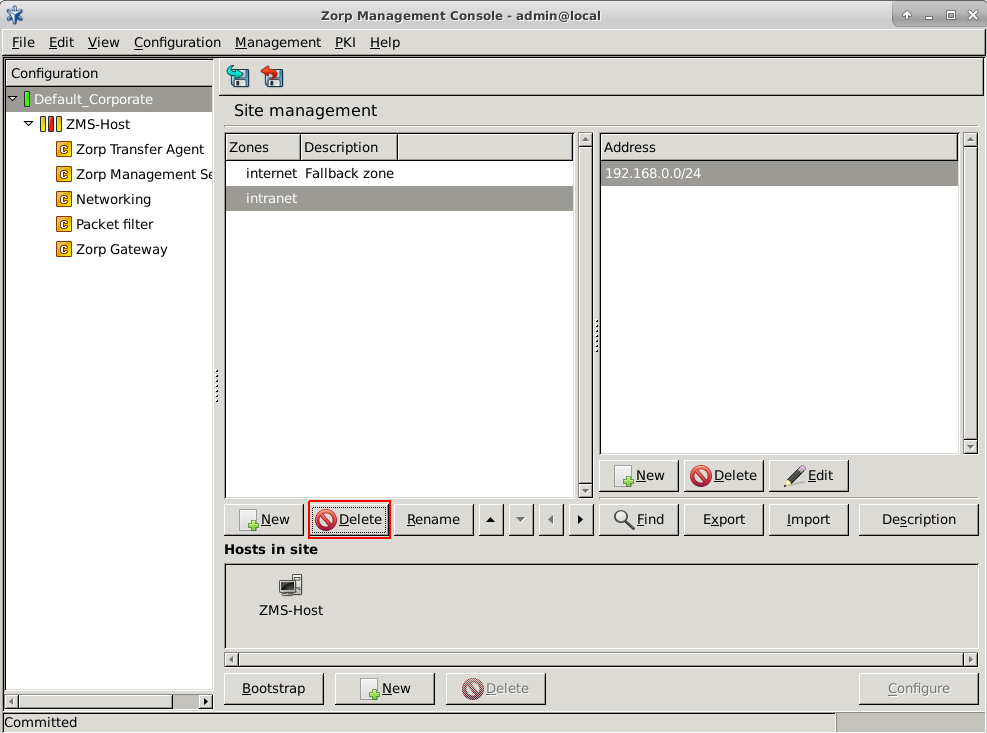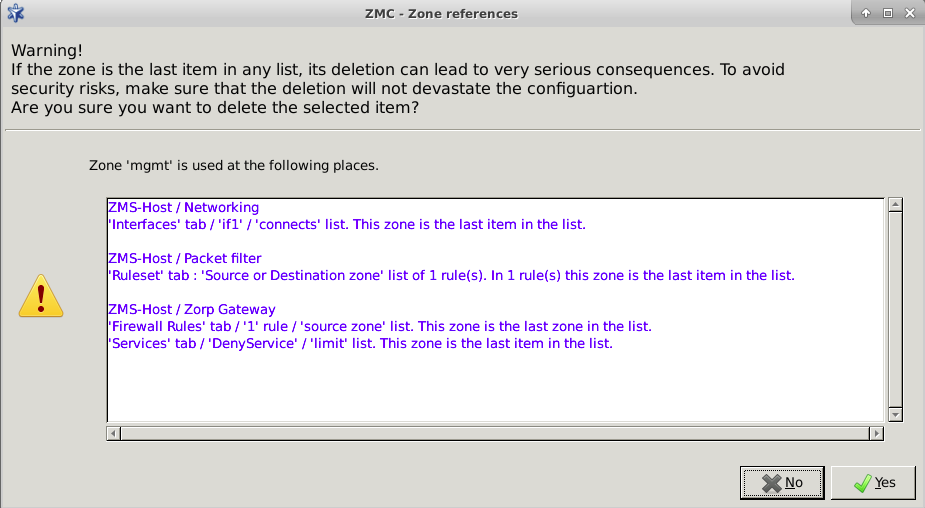6.2.8. Procedure – Deleting a zone or more zones simultaneously
Follow the steps below in order to delete a zone, or even multiple zones at the same time. The deletion of multiple zones takes place one by one.
Select the site from the configuration tree.
Select the zone or multiple zones for deletion and click .
If a zone is not referenced elsewhere in the configuration, it is deleted without any notification. If a zone, selected for deletion is referenced somewhere in the configuration, a warning pops up requesting confirmation on the deletion. If multiple zones are selected for deletion, the warning -if applicable- appears for each zone one by one:
It is specifically listed in the dialogue window, where the actual zone is referenced in the configuration.
It is possible at this stage not to delete the zone for which the warning appears. In this case, the administrator shall select in the Warning on the deletion of a zone window, consequently the zone will not be deleted.
The administrator can search for the zone references in the configuration, based on the list of references displayed in the dialogue window, and make changes to their configuration, if necessary. The references can, for example, be deleted, or the referenced zones can be exchanged with other zones. If these corrections are not completed in the configuration, and a zone, that is referenced in the configuration, is deleted, than the reference to this zone in the configuration will also be deleted together with deletion of the zone. In such cases it is crucial to pay attention to these configuration details, so that the configuration is not semantically ruined. For example, in case a source or destination list of a firewall rule is emptied by the deletion of its last component, that is a zone, then the configuration might end up with a rule that matches all, or on the contrary, we might create a rule that does not let pass anything.
Published on May 30, 2024
© BalaSys IT Ltd.
Send your comments to support@balasys.hu