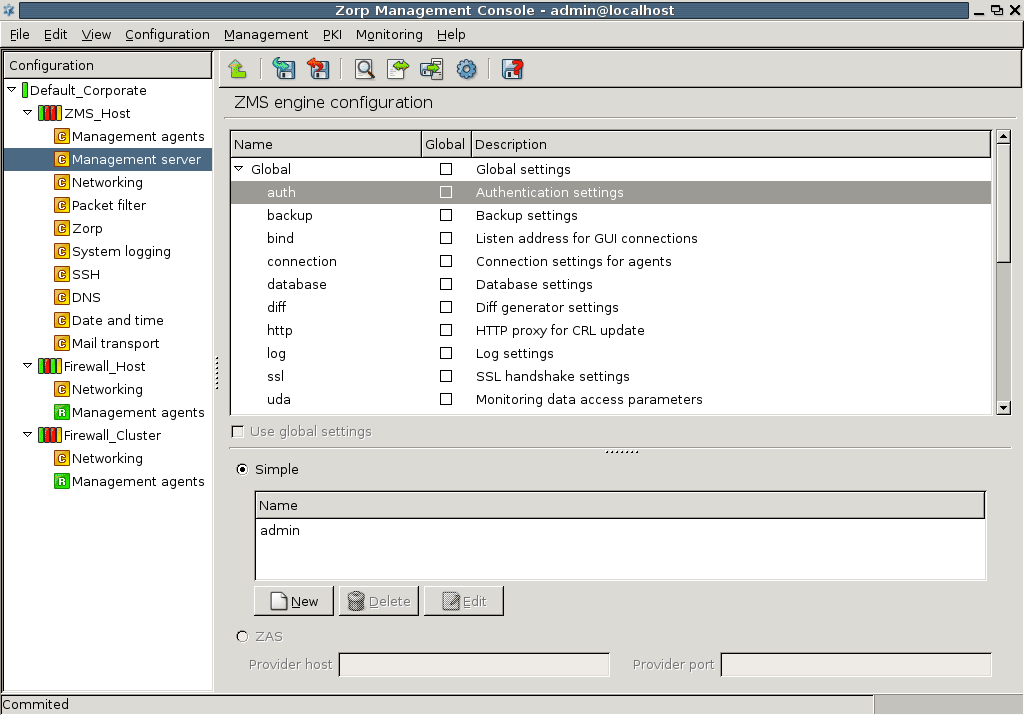ZMS configuration is realized by setting the appropriate parameters of the component.
The following parameters can be configured.
| Parameter name | Description | |
|---|---|---|
auth
| Authentication settings | handling user data and passwords |
backup
| Backup settings | configuring backup |
bind
| Listen address for GUI connections | setting connection between ZMS and ZMC |
connection
| Connection settings for agents | defining connection parameters |
database
| Database settings | defining saving to disk |
diff
| DIFF generator settings | commanding configuration check |
http
| http proxy for CRL settings | defining proxy address |
log
| Log settings | configuring logging parameters |
ssl
| SSL handshake settings | configuring SSL settings for ZMS and agent connection |
Table 13.1. ZMS configuration parameters
By using global settings it is possible to apply default values to the parameter set.
| Note |
|---|
It is recommended to use the global settings when no special configuration is needed. |
Different configurations are possible for the following subsystems:
configuration database,
key management,
and transfer engine.
Published on May 30, 2024
© BalaSys IT Ltd.
Send your comments to support@balasys.hu