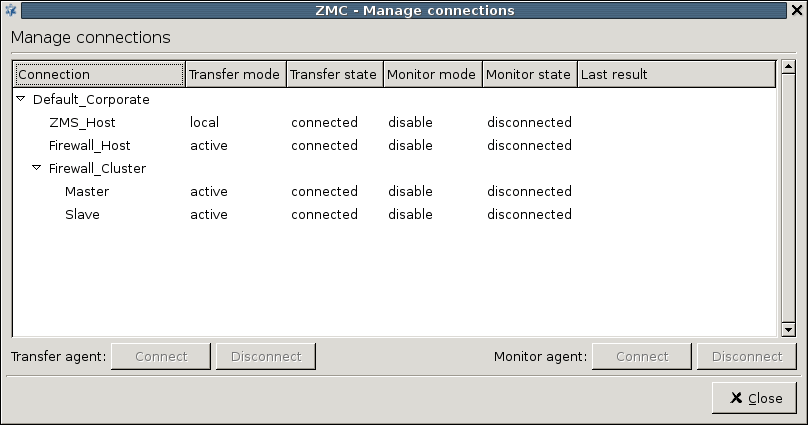4.2.1. Procedure – Reconnecting ZMS to a host
Navigate to .
This window accurately shows that it is not the Zorp host that directly communicates with ZMS, but the Management agent installed on it.
Agents are responsible for reporting firewall configuration and related information to the ZMS and are also responsible for accepting and executing configuration commands. Communication between the Transfer Agent and ZMS uses TCP port
1311. The Transfer Agent must be installed on all firewall nodes to be managed with ZMS. By default, ZMS establishes the communication channel with the agents, but the agents can also be configured to start the communication if required.Connect and/or disconnect the appropriate agents with the corresponding buttons.
Published on May 30, 2024
© BalaSys IT Ltd.
Send your comments to support@balasys.hu