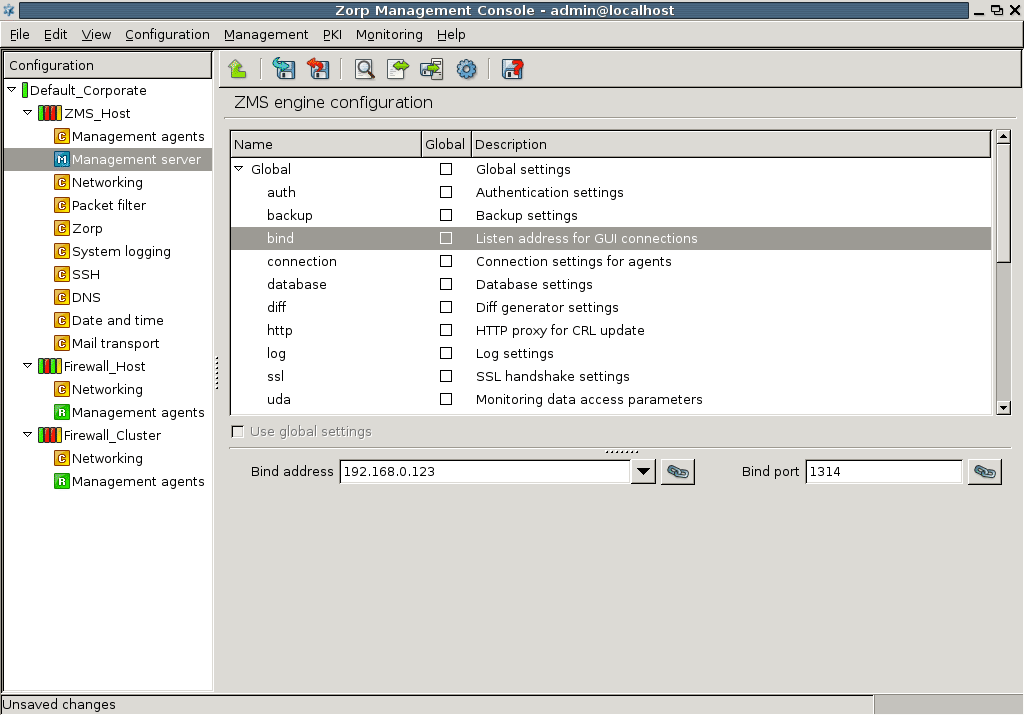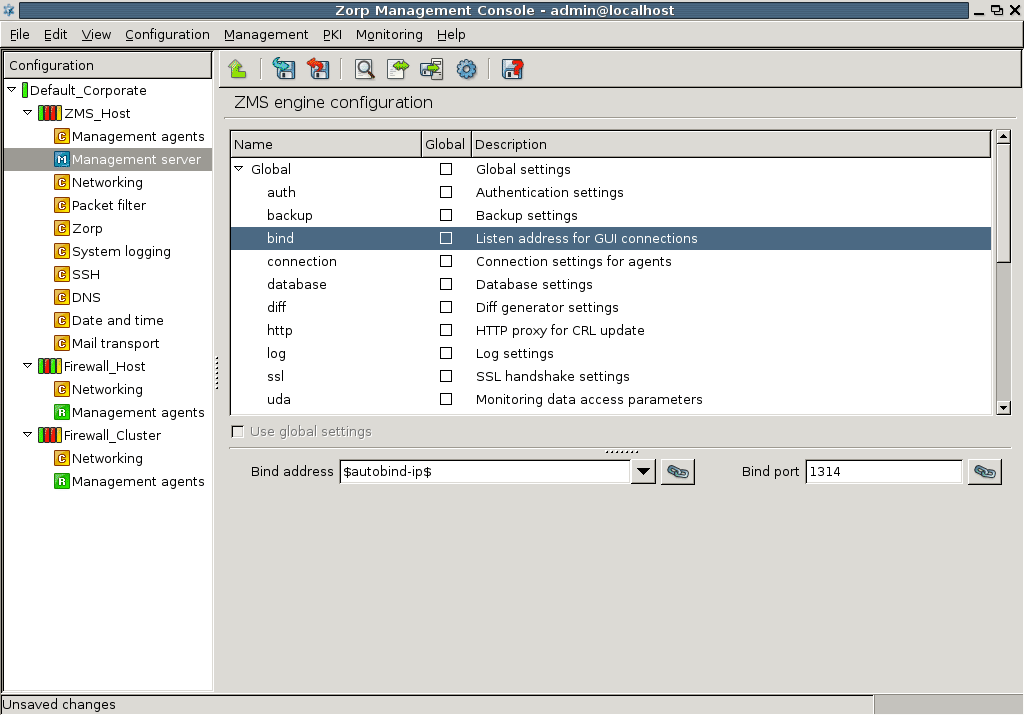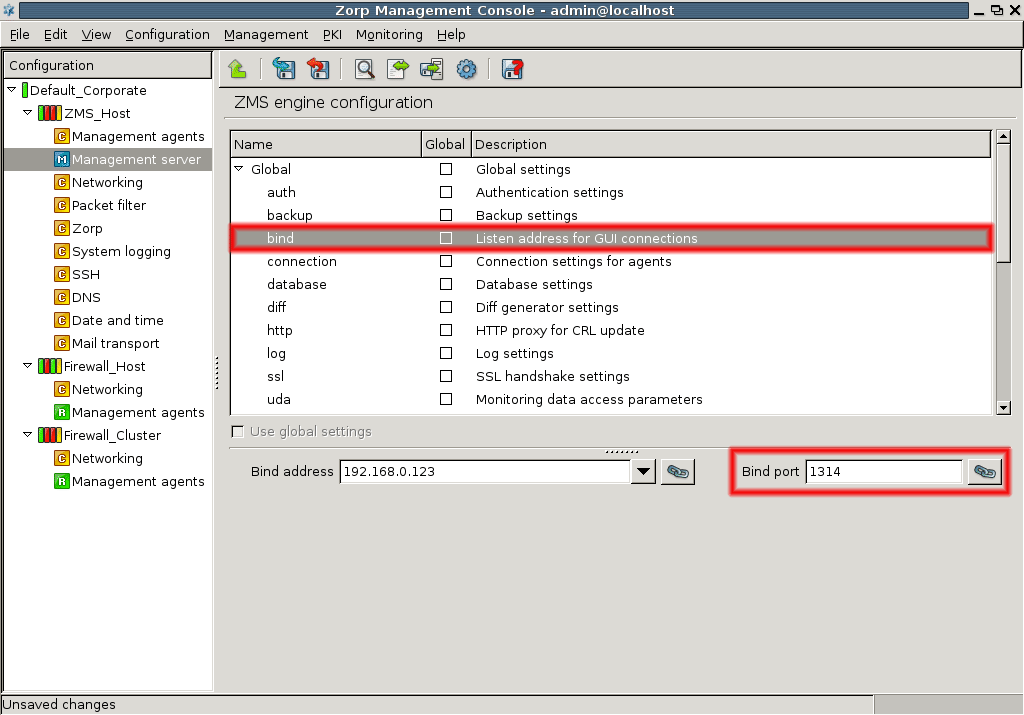13.1.3.1. Procedure – Configuring the bind address and the port for ZMS-ZMC connections
Provide the bind address. The following alternatives are available to define the bind address.
Enter the IP address manually.
Select the needed IP address from the drop-down menu.
The menu shows the available IP interface addresses.
Note Note that in case the IP address changes for some reason, this data needs to be modified manually since changes are not propagated automatically.
Use variables.
ZMS resolves variables during configuration generation (view, check and upload processes). For more information on using variables, see Chapter 3, Managing Zorp hosts.
Create link to an IP address.
Note It is recommended to give the address this way so that future address changes will have no effects on the operability of the connection.
Provide bind port. It is possible to define bind ports similarly to bind address.
Enter the port number manually.
Use variables.
Create link to a port
Published on May 30, 2024
© BalaSys IT Ltd.
Send your comments to support@balasys.hu