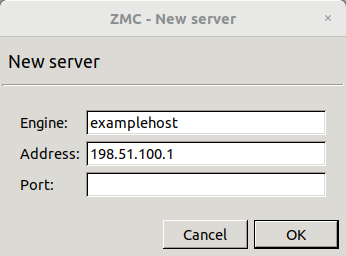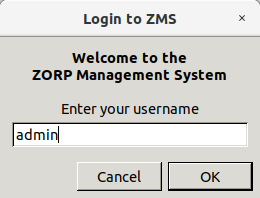3.1.1. Procedure – Defining a new host and starting ZMC
Purpose:
To define a new host entry and start ZMC, complete the following steps.
Steps:
To define a new entry in the list of reachable ZMS hosts, click .
Enter a name for the host in the field. It can be an arbitrary string and does not have to be the same as the hostname of the ZMS Host.
Enter the IP address of the host in the field.
Optional step: Fill the field or leave it empty to use the default TCP port
1314.The post assignment can be changed later, if needed.
Click . The new entry is now listed in the list.
To continue with authentication, click .
By default, the built-in administrator account of ZMS and therefore Zorp is
admin. Its ZMS password was defined during installation.The name of the administrator can be changed or additional administrators can be added later through ZMC. To modify existing users or add new ones, see Section 13.1.1, Configuring user authentication and privileges. To create user accounts with limited privileges (for example, users who can only look at the configuration for auditing purposes, but cannot change anything) see Section 13.1.1.4, Configuring user privileges in ZMS.
Published on May 30, 2024
© BalaSys IT Ltd.
Send your comments to support@balasys.hu