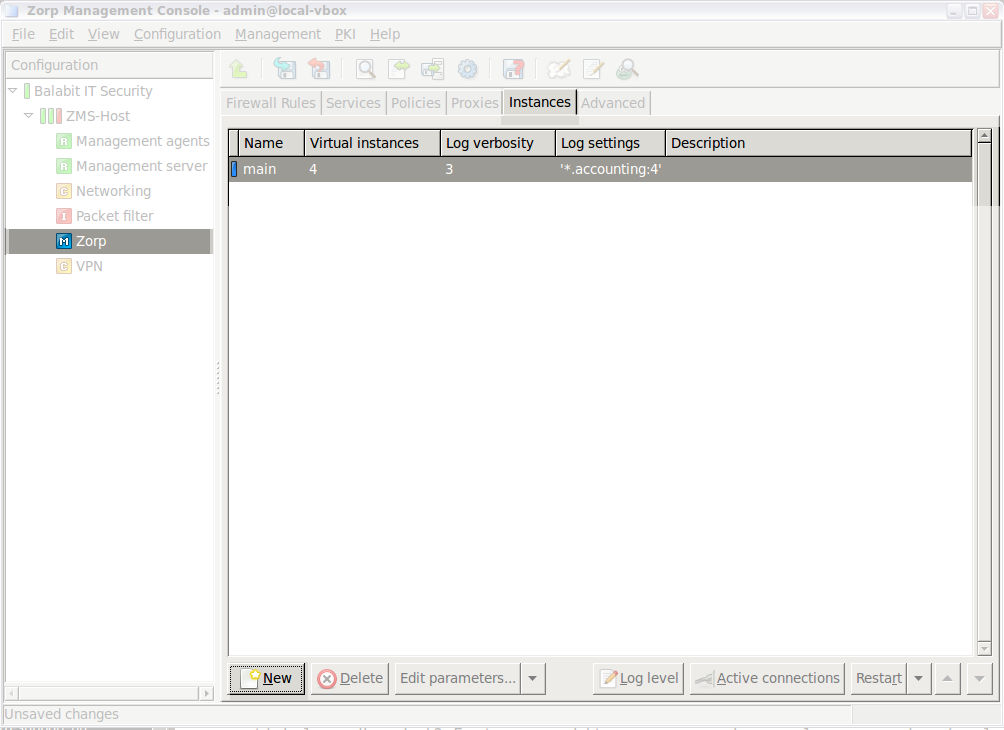6.3.3. Procedure – Creating a new instance
To create a new instance on a PNS firewall host, complete the following steps:
Navigate to the tab of the MC component on the PNS host.
Note If the and the components are not available on the selected host, you have to add them first. See Procedure 3.2.1.3.1, Adding new configuration components to host for details.
Click the button located below the table.
Enter a name for the new instance.
Note Use informative names containing information about the direction and type of the traffic handled by the instance, for example,
intra_httporintra_pop3referring to instances that handle HTTP and POP3 traffic coming from the intranet. Use direction names consistently, for example, include the source zone of the traffic.Describe the purpose of the instance in the field.
To modify the parameters of the instance, uncheck the option and adjust the parameters as needed. For details on the available parameters, see Section 6.3.5, Instance parameters — general.
Click .
Published on June 04, 2020
© 2007-2019 BalaSys
Send your comments to support@balasys.hu