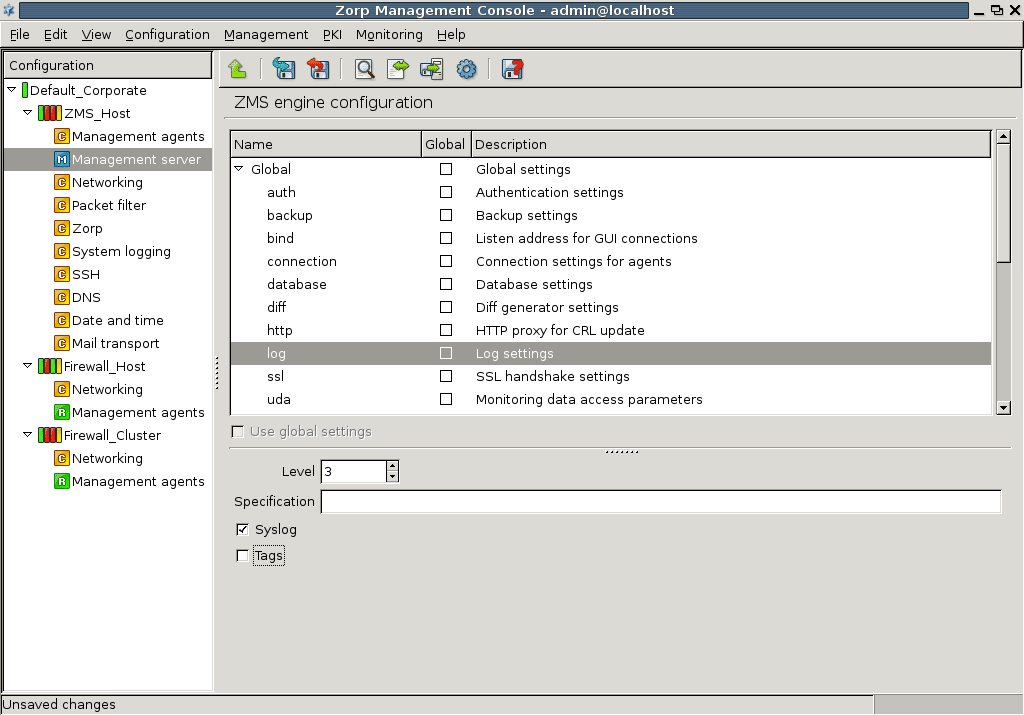13.1.8. Procedure – Set logging level
With the Log settings (log) parameter you can determine which type of messages should be logged. You can apply logtags to enable advanced message filtering and also to determine where the messages should be logged to.
Select the desired level of logging.
The default value is level 3 which means that all important events are logged but no detailed debug information. The higher the value the more information is logged. The levels from 0 to 10 are allowed.
(OPTIONAL)
Give log specification if you want to fine-tune for which logtags what level of messages are logged, for example,
core.debug: 2, session.error:8,*. accounting:5..(OPTIONAL)
Tick if you want to log to syslog, otherwise the messages are logged to the standard output (STDOUT).
Tip Logging on the console might be useful during troubleshooting.
(OPTIONAL)
Tick if you want to log the logtags as well.
Tip This is beneficial if you need to search and analyse the log messages, but takes up more disk space.
Published on June 04, 2020
© 2007-2019 BalaSys
Send your comments to support@balasys.hu