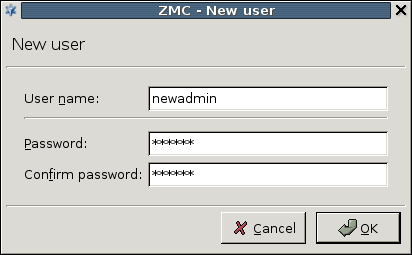13.1.1.1. Procedure – Add new users
Navigate to the component of the host running MS, and select the parameter from parameters.
Click to add new users to the system.
Enter username and password in the opening window.
Confirm password.
Click , commit and upload your changes, and reload the component.
Published on June 04, 2020
© 2007-2019 BalaSys
Send your comments to support@balasys.hu