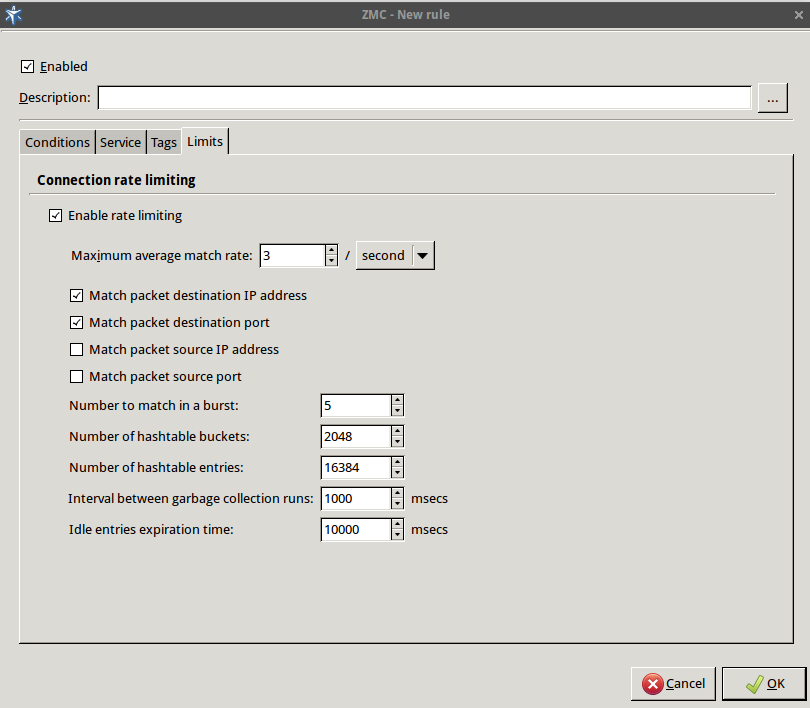6.5.7. Procedure – Connection rate limiting
Purpose:
To limit the maximum rate of new connections to prevent Denial of Service (DoS) attacks, configure the connection rate limiting options on the tab of the firewall rule. You can specify the number of connections that Application-level Gateway accepts within a given time period. Connection requests above this maximum rate are denied.
Steps:
Navigate to .
Select the rule to edit, then click
Click , then set the maximum number of permitted connection requests (per second) in the field.
To limit the rate of connections based on the destination in the connection requests, select .
To limit the rate of connections based on the source of the connection requests, select .
Set other parameters as needed for your environment.
Published on June 04, 2020
© 2007-2019 BalaSys
Send your comments to support@balasys.hu