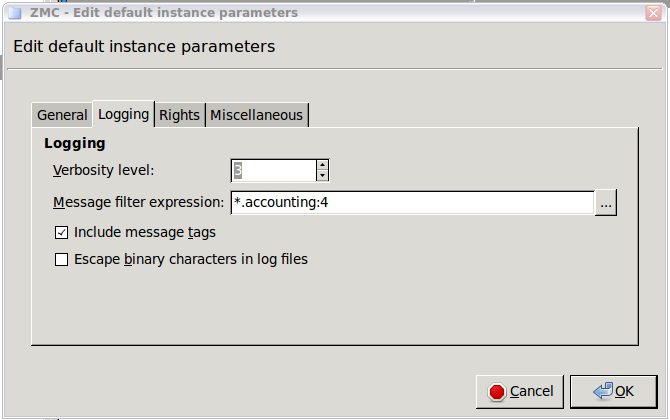Instance parameters can be set on the tabs of the window. The tab has the following parameters:
: The general verbosity of the instance. Ranges from 0 to 9; higher value means more detailed logging.
Note Setting a high verbosity level (above 6) can dramatically decrease the performance. On level 9 Application-level Gateway logs the entire passing traffic.
Tip The default verbosity level is 3, which logs every connection, error and violation without many details.
Level 4 to 6 include protocol-specific information as well.
Levels 7 to 9 are recommended only for troubleshooting and debugging purposes.
: Sets the verbosity level on a per-category basis. Each log message has an assigned multi-level category, where levels are separated by a dot. For example, HTTP requests are logged under
http.request. A log specification consists of a wildcard matching log category, a colon, and a number specifying the verbosity level of that given category. Separate log specifications with a comma. Categories match from left to right. For example,http.*:5,core:3. The last matching entry will be used as the verbosity of the given category. If no match is found the default verbosity is used.: Prepend log category and log level to each message.
: Replace non-printable characters with
XXto avoid binary log files. Characters with codes lower than0x20or higher than0x7F.
| Note |
|---|
Customized logging can be very useful, but should be used with caution. Too many log specifications can decrease the overall performance of Application-level Gateway. |
| Example 6.4. Customized logging for HTTP accounting |
|---|
The HTTP proxy logs accounting information into the |
Published on June 04, 2020
© 2007-2019 BalaSys
Send your comments to support@balasys.hu