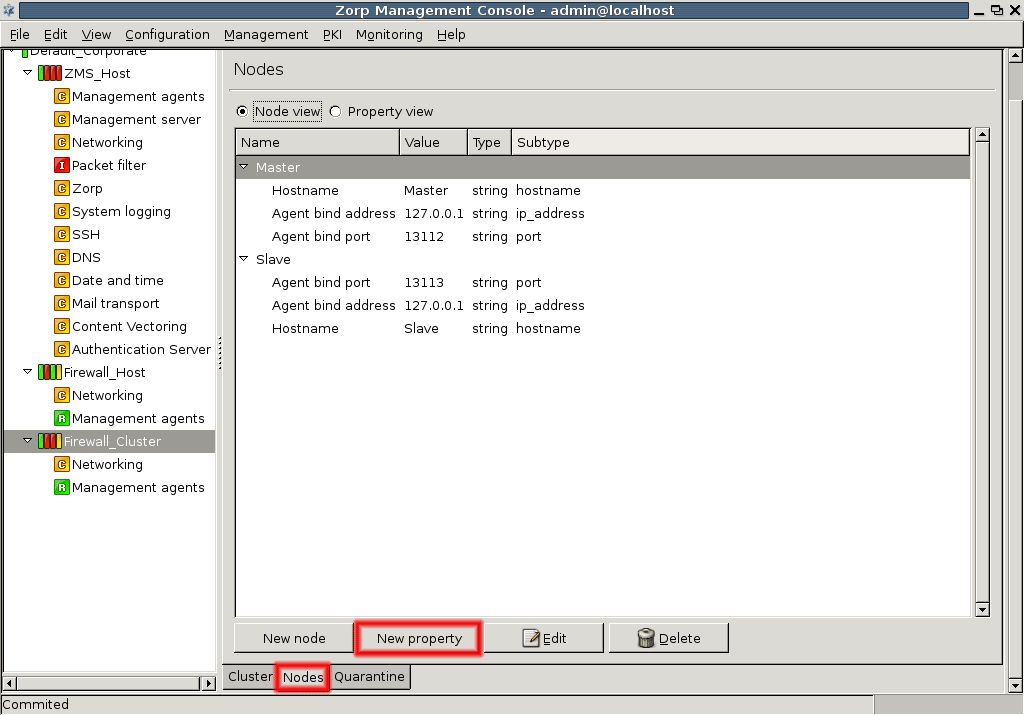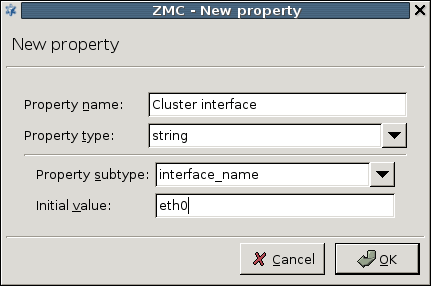12.4.2. Procedure – Adding new properties to clusters
As properties have to be used for all parameters that are different on each node, it is recommended to create all properties before adding the additional hosts to the cluster. Naturally, this is not required; properties can be defined any time. To add a new property to the cluster, complete the procedure below.
Click the button on the tab of the cluster to define a new property.
Enter a name for the new property, and select the type and subtype of the property.
The possible property subtypes are the following.
ip_address
port
ip_netmask
interface_name
hostname
You can set initial values for the properties as well.
The new property is added to all nodes automatically. (Properties can be manipulated both in and view.)
Set the value of the new property for all nodes separately by clicking the button.
Published on June 04, 2020
© 2007-2019 BalaSys
Send your comments to support@balasys.hu