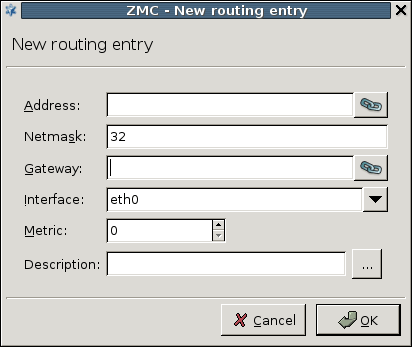A route has the following parameters:
: IP address of the network.
: Netmask of the network.
Note The IP address and netmask parameters are displayed in the column of the routing entries list.
: IP address of the gateway to be used for transmitting the packages.
: The Ethernet interface to be used for transmitting the packages. This parameter must be selected from the combobox listing the configured interfaces.
: An optional parameter to define a metric for the route. The metric is an integer from the
0 – 32766range.: Notes describing what this entry is used for.
The above parameters are interpreted the following way: messages sent to the Address/Netmask network should be delivered through Gateway using Interface.
New entries into the routing table can be added by clicking the button of the control bar; existing entries can be modified by clicking . The updated routing tables take effect only after the new configuration is uploaded to the host, and the routing tables are reloaded using the buttons of the control bar.
Published on June 04, 2020
© 2007-2019 BalaSys
Send your comments to support@balasys.hu