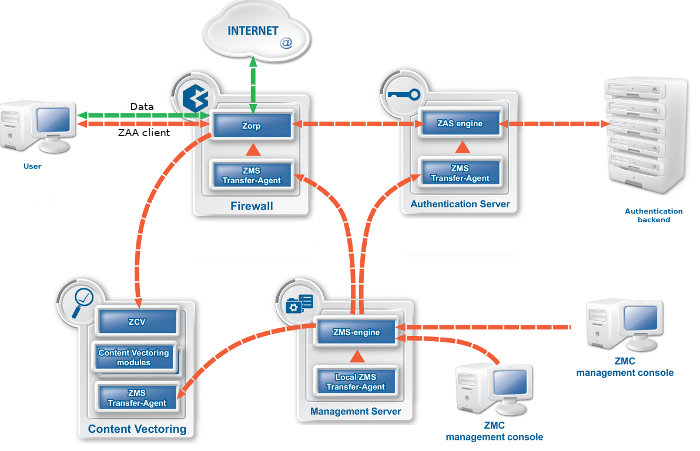The Management Server (MS) is the central component of the PNS Management System. It governs all configuration settings, manages the firewall services through agents and handles database functions.
MS provides a tool for the complete control and maintenance of the PNS firewalls entirely. You can create new firewall configurations, and navigate them to the firewall nodes. MS stores these configurations in an associated XML database making them available for later administrative operations.
Communication with the PNS firewall software is realized the Transfer Agent responsible for accepting and executing configuration commands.
For further information on MS and the basic architecture, see Chapter 2, Concepts of the PNS Gateway solution.
To modify firewall settings you need to carry out the following procedure regardless of which component is configured.
Make the necessary changes in a component's configuration.
Changes can be undone with the option as long as they are not committed to the MS database
Commit the new configuration to the MS database.
The MS host stores the modified information in its XML database. Remember to commit the changes before leaving the component.
You can always view the new configuration and compare it with the current firewall configuration with the help of the and options, respectively.
Upload the configuration to propagate the changes from the MS database down to the firewalls(s).
During this process the MS converts the configuration data to the proper configuration file format and sends them to the transfer agents on the firewall nodes.
Reload the altered configuration or restart the corresponding services to activate the changes.
Typically, reloads or restarts are performed after finishing all configuration tasks with the various service components.
For more details, see Chapter 3, Managing PNS hosts.
Published on June 04, 2020
© 2007-2019 BalaSys
Send your comments to support@balasys.hu