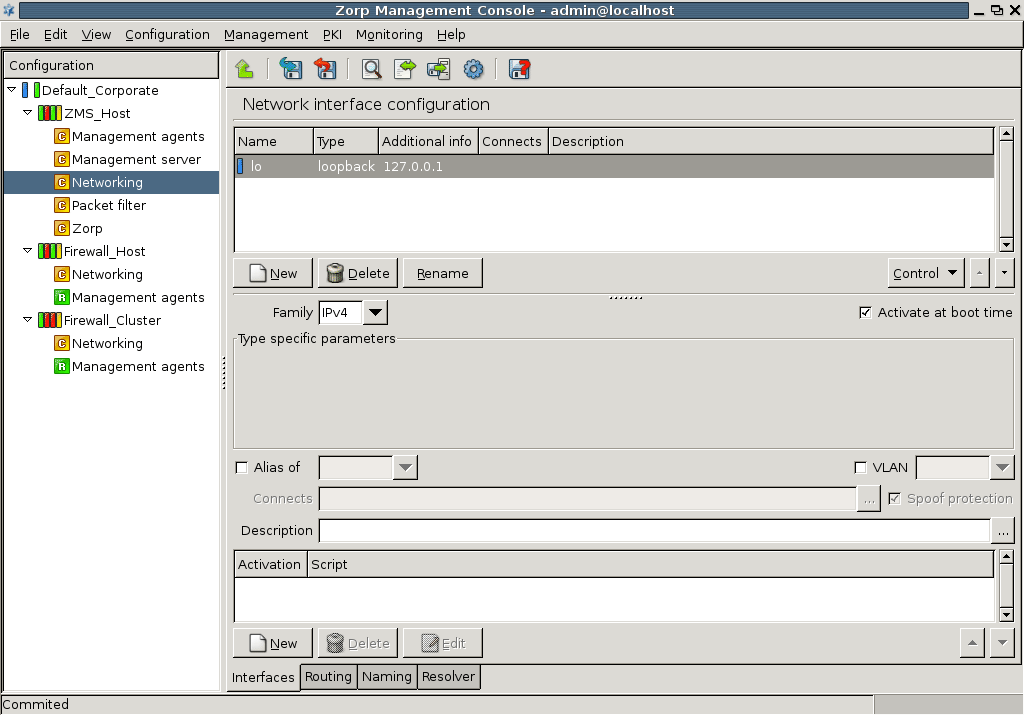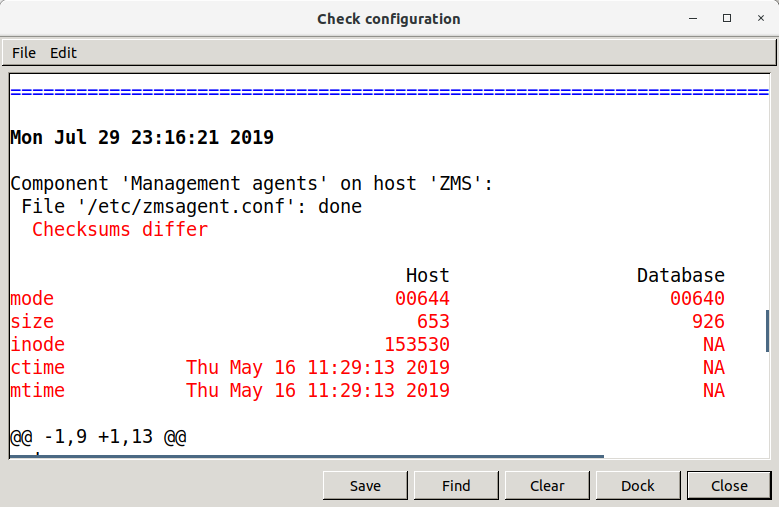and
and
 are both used to retrieve information on the current state of the PNS firewall(s).
are both used to retrieve information on the current state of the PNS firewall(s).
displays the configurations of the component selected in the tree on the selected host. This information comes from the MS configuration database, which is not necessarily the same as the actual settings on the selected host – when changes are already committed, but not yet uploaded. For example, if you select the MS_Host > Networking component and then click , you will see the following:
It is a file-by-file listing of the active configuration on the selected host. Note that it is not necessarily the same configuration that is stored in the MS database: after a commit but prior to an upload event they can differ significantly. To query this difference, click . Using the Linux diff utility by default, it compares configurations stored in the MS database with the configurations currently active on the selected host.
The differences are marked in red, otherwise you see the normal output of diff, with + and – signs designating data from the host and from the database, respectively. The diff command can be replaced with another utility of your choice under the Management Server component. For details, see Chapter 13, Advanced MS and Agent configuration.
Published on June 04, 2020
© 2007-2019 BalaSys
Send your comments to support@balasys.hu