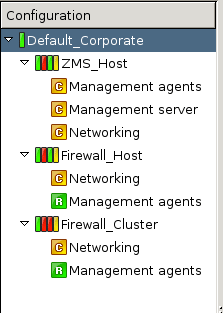The configuration tree lists the configurable components of a PNS system. Whenever you select an item in the configuration tree, the main workplace displays the configurable parameters of the selected item. The configuration tree is organized hierarchically and this hierarchy maps the management philosophy of PNS.
The topmost item in the configuration tree is the 's name that you have entered during MS host installation. There are usually one or more items below it: MS and/or PNS hosts.
In the most basic scenario, where MS is installed on the PNS machine, there is only one machine listed. Note that in this case the name that appears here is the name of the MS host entered during installation. Under each host, a varying number of configuration components are listed.
By default two components are available for each host:
Management agentsNetworking
Because the MS_Host in this example is a Management server too, it has a third component for configuring management server parameters.
Each site, host, and component has status icons or leds on its left. These are described in detail in Section 3.3.6, Status indicator icons.
The number of components increases as you start the real work: many services have standalone configuration components that you have to add to the configuration tree to use them.
The forthcoming chapters deal with these components in detail.
Published on June 04, 2020
© 2007-2019 BalaSys
Send your comments to support@balasys.hu