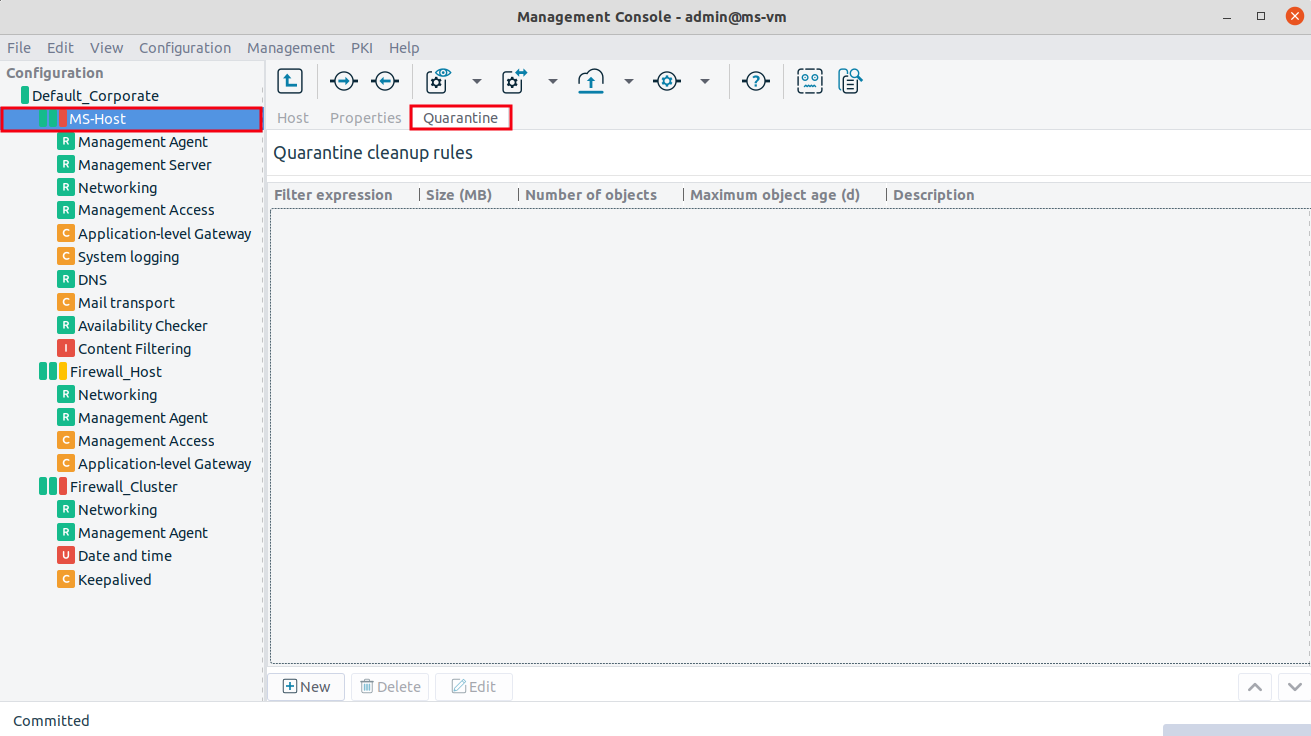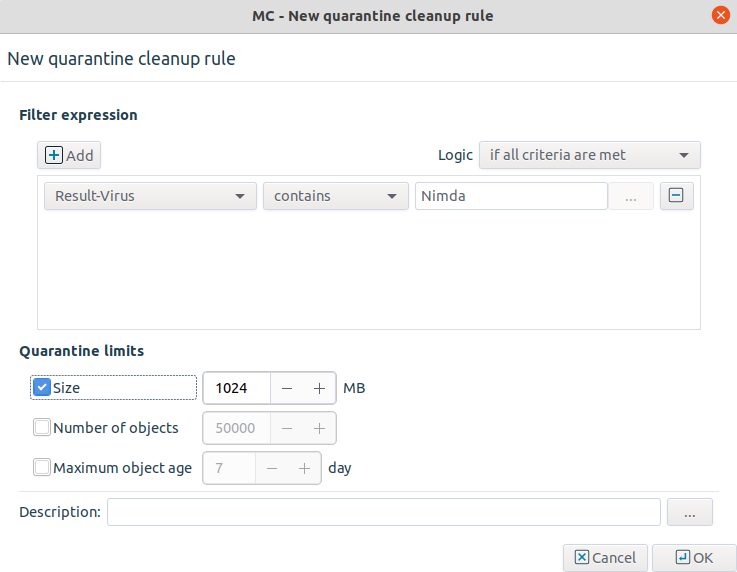Quarantine cleanup on a host can be configured from the tab of the given component in MC. This interface can be used to create rules that determine when objects are deleted from the quarantine.
The main section of the tab displays the currently effective rules (including disabled ones), and the control buttons for managing (creating, deleting, and editing) them. A rule consists of a filter that determines the scope (the effected objects) of the rule, and limitations on the storage of such objects. The available filtering expressions are the same as used in the filter optons of the panel (see Section 14.3, Quarantine management in MC). The following options can be used to set limitations on the stored objects:
: It defines the maximum hard disk space used to store the objects. Objects exceeding this limit are deleted (starting with the oldest object).
: It sets the maximum number of stored objects. Objects exceeding this limit are deleted (starting with the oldest object).
: The objects older than the specified value are deleted (starting with the oldest object).
The limitations only apply to the objects matching the set filter expression. For example, setting the filter expression to Result-Virus matches X and the limit to 256 MBytes means that a maximum of 256 MBytes of objects will be stored in the quarantine that are infected with the X virus.
| Tip |
|---|
The limitations are global if no filter is specified. |
Rules are evaluated and executed sequentially; if contradicting rules are found, the strictest one will be effective.
Copyright: © 2021 Balasys IT Security
Send your comments to support@balasys.hu