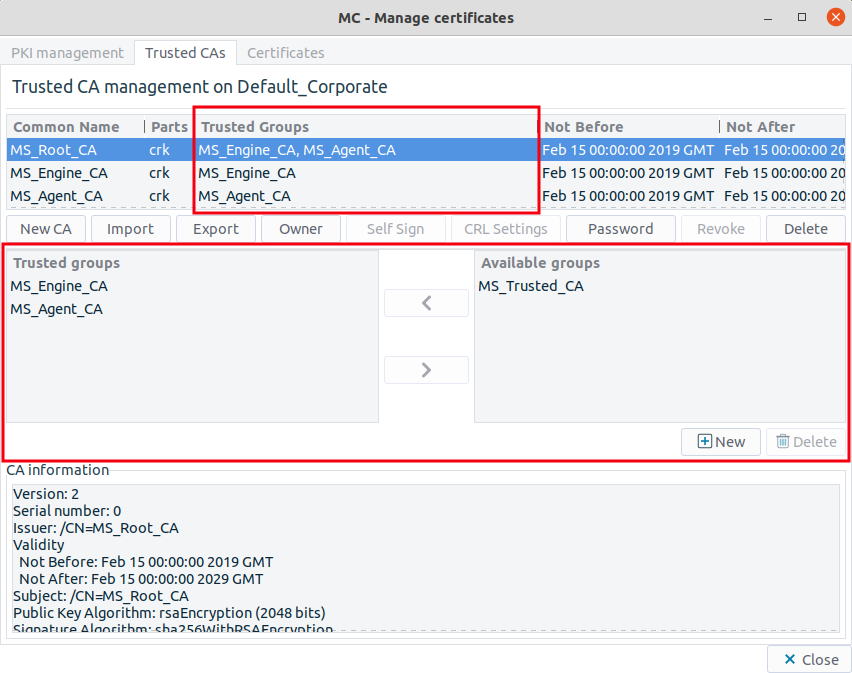The are displayed on the right side of the panel, while , listing the groups that the selected CA is member of, are displayed on the left. Adding or removing a CA to a group can be performed by selecting the CA for configuration, selecting or multi-selecting the groups that are wished to be moved and using the arrow-shaped icons in the middle.
Copyright: © 2021 Balasys IT Security
Send your comments to support@balasys.hu