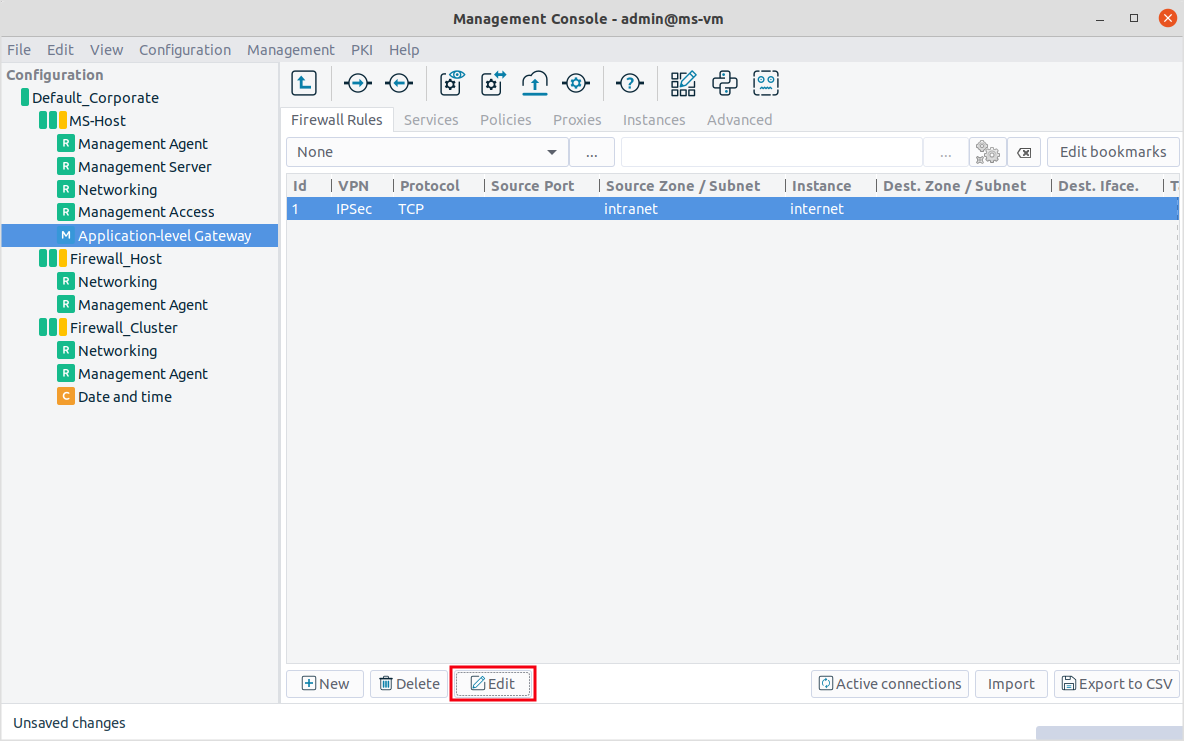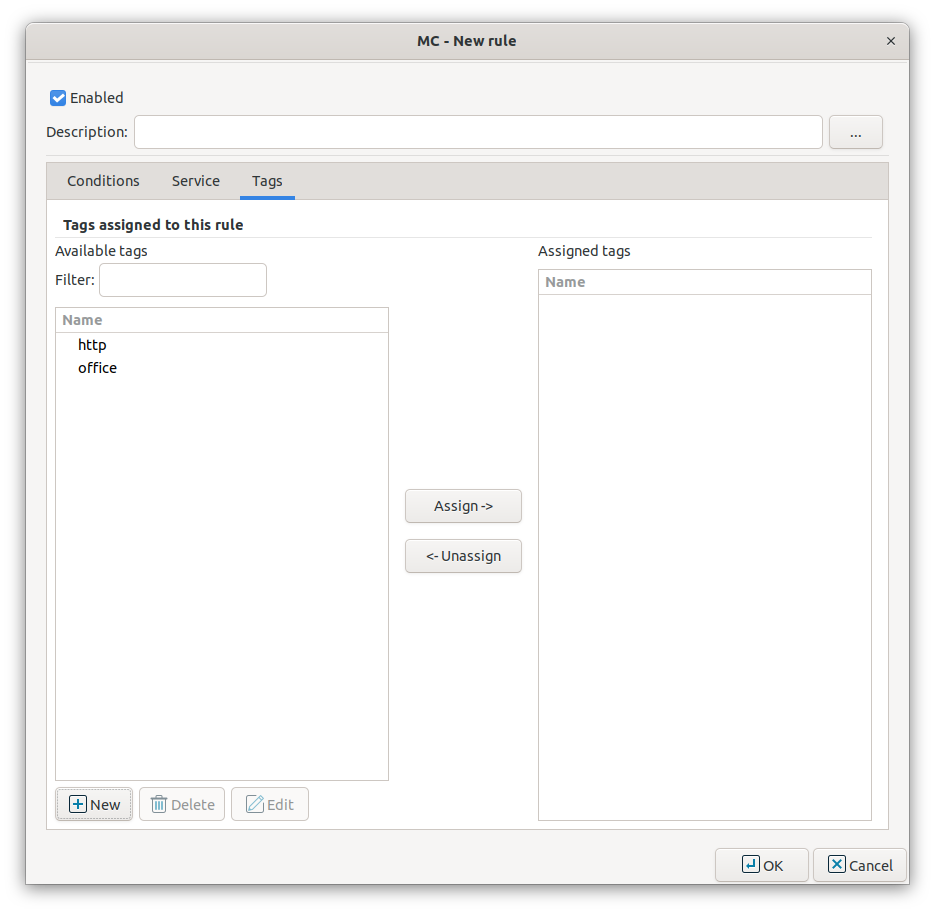6.5.5. Procedure – Tagging firewall rules
Purpose:
To add a tag to a firewall rule, complete the following steps. Tagging rules is useful, for example, to identify rules that belong to the same type of traffic.
Steps:
Navigate to .
Select the rule to tag and click .
Click . The list of available tags is displayed on the left; the tags assigned to the rule are displayed on the right.
To create a new tag, click , enter the name of the tag, then click .
To assign a tag to the rule, select a tag and click .
Note Tags that are already assigned to the rule are not shown in the list.
Click , then commit your changes.
Expected result:
The selected tags are assigned to the rule.
Copyright: © 2021 Balasys IT Security
Send your comments to support@balasys.hu