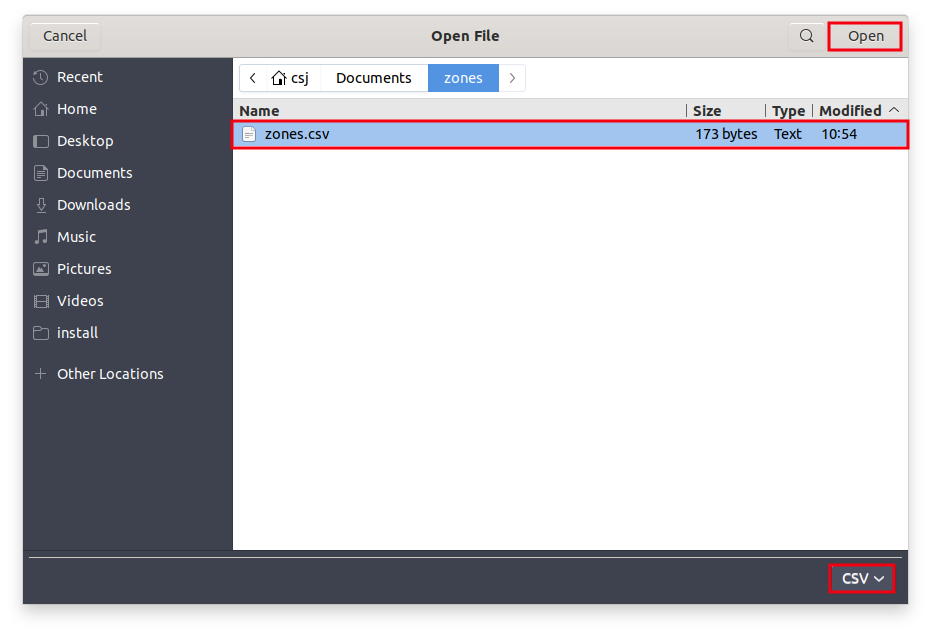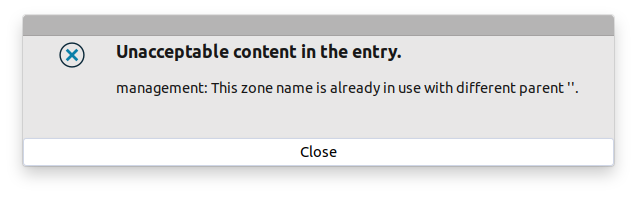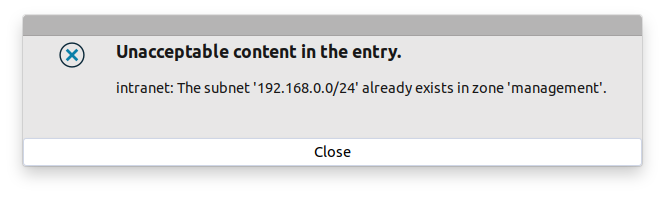6.2.7. Procedure – Importing zones
Follow the steps and pay attention to the related considerations listed below to import zones.
Select the button to import zones.
Note Note: Only files with .csv extension are displayed for the activity.
Select the file to be imported and click .
Consider the followings for importing zones:
A zone is identified by two parameters, namely its name and its parent.
If the zone exists already, those zone-related host and subnet information will be imported from the file which do not belong to any zones in MC yet. That is, if the file contains hosts and subnets that exist already in MC and belong to that specific zone, the import process proceeds. The import process is aborted however, if the hosts and subnets belong already to another zone in MC.
If the zone to be imported does not exist yet, all zone parameters are imported.
Invalid zones are not imported and no warning is provided on that. However the import processes of invalid zones are aborted with a warning information on the abortion of the process.
If the zone selected for import has the same name as an existing zone in the MC, but the parent is different, the import process will be aborted as it is considered to be a different zone then.
Also, the zone is considered invalid, if its subnet is already in use by an existing zone. The process will be aborted.
Copyright: © 2021 Balasys IT Security
Send your comments to support@balasys.hu