vms
vms — Vela Management Server engine
Synopsis
vms [options]
Description
vms is the server component of Vela Management System, which is a distributed management system for Vela firewalls. The server component is responsible for storing configuration data, distributing keys and certificates, and accepting administrator changes via the MC graphical user interface.
Options
- --version or -V
Display version information.
- --foreground or -F
Do not daemonize, run in the foreground.
- --no-syslog or -l
Send log messages to the standard output instead of syslog. This option implies foreground mode, overriding the contradicting process options if present.
- --verbose <level> or -v <level>
Set the verbosity level of logging to <level>. Default value: 3.
- --tags or -t
Enable tag logging.
- --config <file> or -c <file>
Use the configuration file <file> instead of the default file.
- --log-spec <spec> or -s <spec>
Set verbosity mask on a per category basis. The format of this value is described in vela(8).
- --bootstrap or -b
Bootstrap the engine.
- --help or -h
Display a brief help message.
Copyright: © 2021 Balasys IT Security
Send your comments to support@balasys.hu