SSH requests can be controlled using the server_request and
client_request hashes. These hashes are indexed by the
channel type (e.g.: session). Some requests have
additional parameters that are also listed. Some channels (e.g., the X11 channel)
require two request messages to open, the first message requests the channel,
while the second message actually opens the requested channel.
The following requests are available from the client side. For examples on local and remote forwarding,
see Section 4.20.2.4, Configuring local and remote forwarding.
| window-change | |
|---|---|
| When the window (terminal) size changes on the client side a message may be sent to inform the server of the new window dimensions. Parameters of the request: | |
| width_cols | Width of the terminal window in characters. |
| height_rows | Height of the terminal window in characters. |
| width_px | Width of the terminal window in pixels. |
| height_px | Height of the terminal window in pixels. |
| pty-req | |
|---|---|
| Request a pseudo-terminal for the session. Parameters of the request: | |
| term | Requests a pseudo-terminal. |
| width_cols | Width of the terminal window in characters. |
| height_rows | Height of the terminal window in characters. |
| width_px | Width of the terminal window in pixels. |
| height_px | Height of the terminal window in pixels. |
| x11-req | |
|---|---|
| Request X11 forwarding for the session. Parameters of the request: | |
| x11_auth_proto | The name of the X11 authentication method used, e.g.,
MIT-MAGIC-COOKIE-1. |
| x11_auth_cookie | |
| screen_number | |
| single_connection | If set to TRUE, the server forwards only a single
connection. |
| x11 | |
|---|---|
| Open an X11 channel. Parameters of the request: | |
| originator_host | IP address of the host. |
| originator_port | Port number of the host. |
| auth-agent-req | |
|---|---|
| Request the forwarding of the authentication requests. This request has no additional parameters. |
| auth-agent-req@openssh.com | |
|---|---|
| Request the forwarding of the authentication requests, as implemented in OpenSSH. This request has no additional parameters. |
| env | |
|---|---|
| Pass an environment variable and its value in the message. Parameters of the request: | |
| name | The name of environment variable. |
| value | The value of environment variable. |
| shell | |
|---|---|
| Request a shell be started on the server side. This request has no additional parameters. |
| exec | |
|---|---|
| Request the server to start the execution of the command sent in the message. Parameters of the request: | |
| command | The command to be executed. The command may include a path. |
| subsystem | |
|---|---|
| Request the server to execute a predefined subsystem. (Subsystems usually include a general file transfer mechanism, and possibly other features as well.) Parameters of the request: | |
| subsystem | Name of the subsystem to be executed. |
| signal | |
|---|---|
| A signal delivered to the remote process or service. Parameters of the request: | |
| signal | Name of the signal to be sent. |
The following requests are available from the server side. Some requests have additional parameters that are also listed.
| exit-status | |
|---|---|
| When the command running on the server terminates, an exit-status message can be sent to return the exit status of the command. | |
| exit_status | |
| exit-signal | |
|---|---|
| A message indicating that the remote command was terminated violently due to a signal. A zero usually means that the command terminated successfully. | |
| signal_name | Name of the signal. One of: ABRT,
ALRM, FPE,
HUP, ILL,
INT, KILL,
PIPE, QUIT,
SEGV, TERM,
USR1, USR2, or a custom signal
consisting of two strings and the @ character (e.g.,
signal@ example). |
| core_dumped | |
| error | The text of the error message. The message may consist of multiple lines separated by CRLF (Carriage Return - Line Feed) pairs. |
| lang | Language tag confirming to RFC3066. |
| xon-xoff | |
|---|---|
| A message informing the client when it can or cannot perform flow control. | |
| client_can_do | TRUE if the client can perform flow
control. |
Copyright: © 2021 Balasys IT Security
Send your comments to support@balasys.hu