vms-integrity
vms-integrity — VMS Database Integrity Checker
Synopsis
vms-integrity [options]
Description
vms-integrity is a tool for checking the integrity of the VMS database. It can also be used for recovery if the database contains errors.
Options
- --datadir <dir> or -d <dir>
Database directory. Default value:
/var/lib/vms.- --recover or -r
Try to recover database if integrity check fails. If not set, the integrity check will only report the errors found.
- --syslog or -l
Use syslog for logging.
- --verbose <level> or -v <level>
Set the verbosity level of logging to <level>. Default value: 3.
- --quiet or -q
No logging, only exit status is set.
- --help or -h
Display a brief help message.
Example
When restoring an earlier VMS database and the process fails, the vms-integrity can fix the database backup archive file. To recover a vms-backup-<timestamp>.tar.gz formatted file, complete the following steps.
- Create a temporary working directory
mkdir /tmp/vms-backup
- Unpack the archive file
tar -zxf <backup-file-to-restore> -C /tmp/vms-backup
- Try to recover the database
/usr/sbin/vms-integrity -r -d /tmp/vms-backup
- Check the recovered database
/usr/sbin/vms-integrity -d /tmp/vms-backup
- Pack the database
tar -C /tmp/vms-backup -czf <fixed-backup-file> .
- Delete the working directory
rm -rf /tmp/vms-backup
Copyright: © 2021 Balasys IT Security
Send your comments to support@balasys.hu