1.1. Procedure – PNS startup and initialization
The velactl utility loads the
instances.conffile and starts the main PNS program. Theinstances.conffile stores the parameters of the configured PNS instances.PNS performs the following initialization steps:
Sets the stack limit.
Creates its PID file.
Changes the running user to the user and group specified for the instance.
Initializes the handling of dynamic capabilities and sets the chroot directory.
Loads the firewall policy from the
policy.pyfile.
The
init()of PNS initializes the ruleset defined for the PNS instance.The
vela-nfqueue-helperservice uploads packet filtering services, rules, and zones into the kernel's netfilter module.Note PNS creates four sockets (one for each type of traffic: TCP IPv6, TCP IPv4, UDP IPv6, UDP IPv4); the nfqueue-helper service directs the incoming connections to the appropriate socket.
Copyright: © 2021 Balasys IT Security
Send your comments to support@balasys.hu