16.4.2.1. Procedure – Configuring the VPN management daemon
For details on the OpenVPN management interface, see the management-notes.txt file in the management folder of the OpenVPN source distribution.
To enable the management daemon for a particular SSL VPN connection , select the MC component, select the particular SSL connection, and click the tab.
Select .
Enter the IP address where the daemon will accept management connections into the field. It is strongly recommended that IP be set to
127.0.0.1(localhost) to restrict accessibility of the management server to local clients.Enter the port number where the daemon will accept management connections into the field. Note that the IP address:port pair must be unique for every management interface.
Set the path to a file that will store the password to the management daemon. Clients connecting to the management interface will be required to enter the password set in the first line of the password file.
Save your changes and repeat the above steps for other VPN connections if needed.
Published on June 04, 2020
© 2007-2019 BalaSys
Send your comments to support@balasys.hu