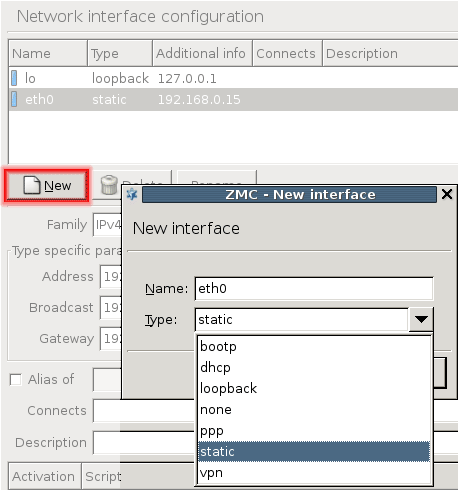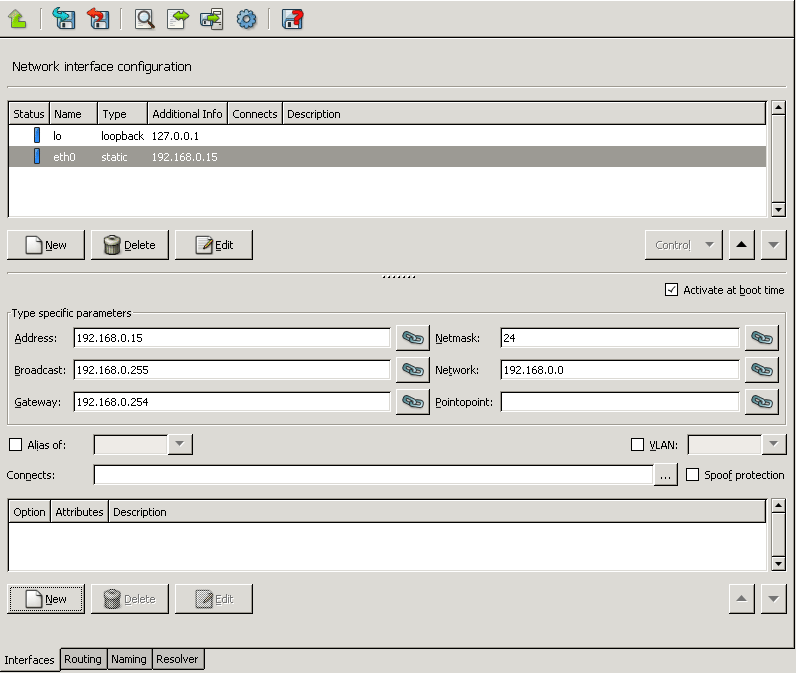5.1.1.1. Procedure – Configuring a new interface
Purpose:
To define a new interface, complete the following steps.
Steps:
Navigate to tab.
Click .
In the field, enter a name for the interface (for example,
eth0).Select the of the interface.
Optional step: Enter a description, if you want to. To enter a longer description, click
 .
.Click .
Configure the parameters of the interface below the table: enter the IP , , and other data as required. The list of type-specific parameters depend on the type of interface you are configuring.
For static interfaces, that is, regular Ethernet interfaces enter the
Netmaskparameter using the CIDR notation.Warning As with all firewalls, you can specify only one gateway address in the network configuration and only for a single interface. The gateway box for all other interfaces must be empty.
Note If the configuration information you enter in MC is not the same as the current settings on the host, the settings of the host are overwritten during the next action.
Published on June 04, 2020
© 2007-2019 BalaSys
Send your comments to support@balasys.hu