6.6.2. Procedure – Renaming and editing proxy classes
To modify the basic attributes, for example, the name and the parent class of a proxy, complete the following steps:
Select the class and click .
To rename the class, edit the name of the proxy in the field, then click .
To modify the parent class of the proxy, select the new class from the tree on the left of the dialog, then click .
Warning As a result of modifying the parent class, an already configured proxy (that is, one that had its default values or attributes modified) looses the attributes not present in its new parent class.
Published on June 04, 2020
© 2007-2019 BalaSys
Send your comments to support@balasys.hu