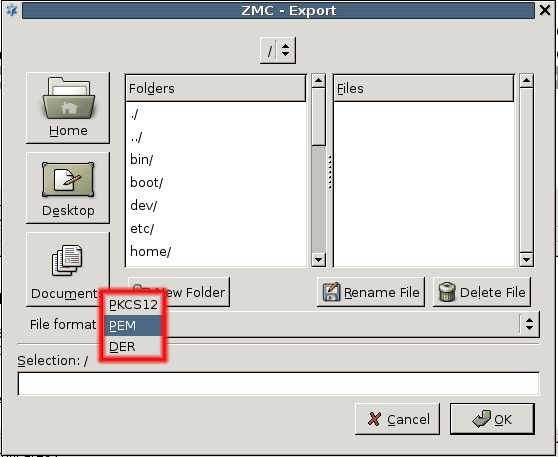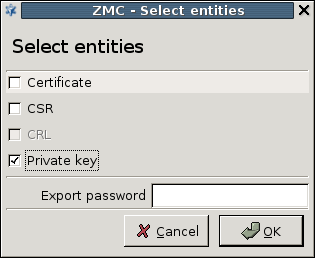11.3.8.5. Procedure – Exporting certificates
To export a certificate from the MS PKI, complete the following steps.
Select the CA certificate or certificate to be exported on the or tab, respectively.
Click on .
Select the directory to save the file to, specify the file format to be used, and enter the filename, and click .
Note File extension is NOT added automatically to the filename.
The file will be saved to the local machine, that is, the one that is running MC.
Depending on the file format to be used, the part(s) to be saved can be specified. Naturally, only the parts that are available can be selected (for example, only the CSR or the key if the certificate has not been signed yet).
If the private key is exported as well, the key can be password-protected by specifying an .
Published on June 04, 2020
© 2007-2019 BalaSys
Send your comments to support@balasys.hu