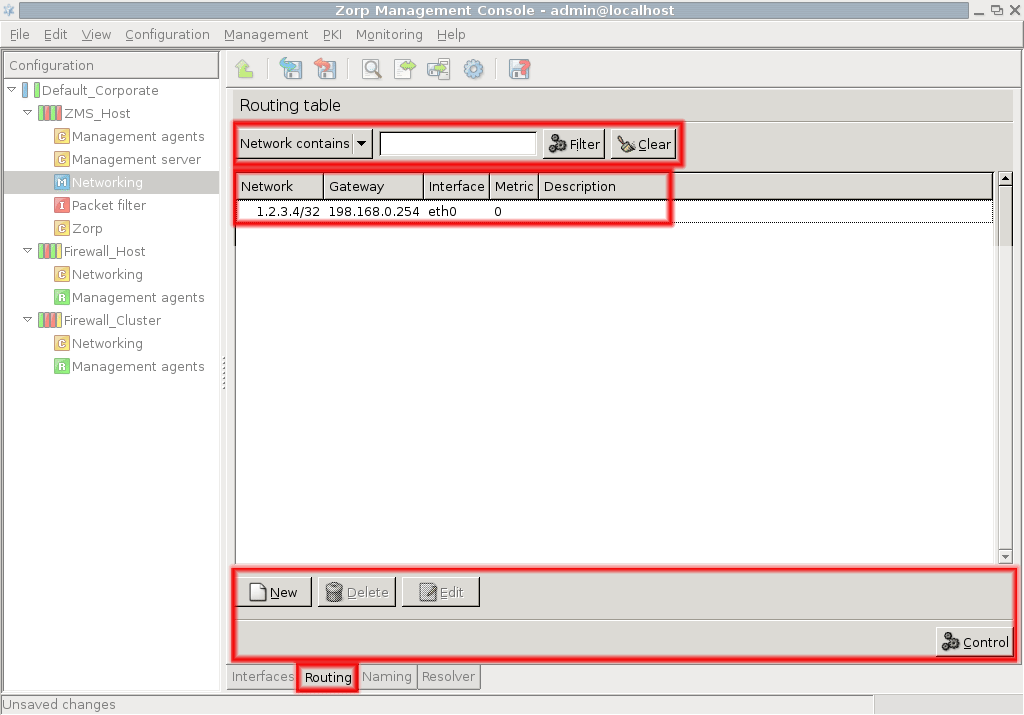If a packet has to be delivered to a remote network, PNS consults the routing table to determine the path it should be sent. If there is no information in the routing table then the packet is sent to the default gateway. For maintaining and managing the routing table PNS offers a simple yet effective user interface on the tab of the MC component. It can be used to define static routes to specific hosts or networks through a selected interface.
The tab contains the following elements:
A list of routing table entries in the middle of the panel.
A filter bar on the top for searching and filtering the entries.
A control bar on the bottom for managing the entries of the list and for activating the modifications of the routing table on the PNS firewall hosts.
Published on June 04, 2020
© 2007-2019 BalaSys
Send your comments to support@balasys.hu