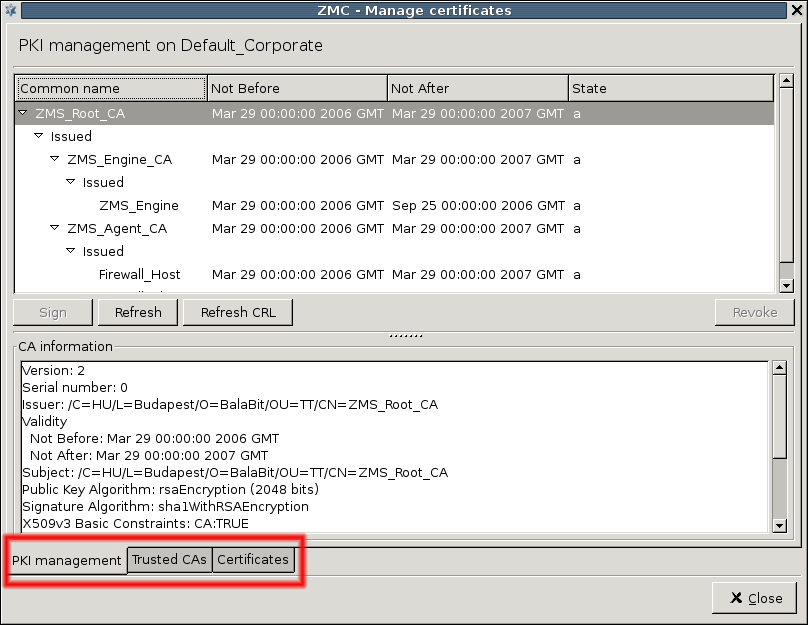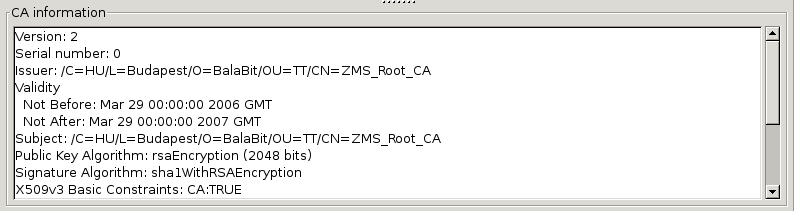Most of the actual PKI-related tasks can be performed using the menu item. Selecting this item displays the PKI management window of the selected site. This window has the following tabs:
is used for managing local CAs. This includes managing certificates and certificate signing requests, refreshing keys, and so on
is for managing trusted certificate authorities, creating new ones, grouping them, and so on
is for managing certificates: creating new CSRs, as well as for importing/exporting certificate entities.
On all three tabs, information about the currently selected certificate (or CA certificate) is displayed in the lower section of the panel. This information includes data such as:
Distinguished name of the CA issuing the certificate.
Subject of the certificate.
Validity period of the certificate.
Information on the algorithm used to generate the keys, including the length of the key.
Any X.509 extensions used in the certificate.
Note The X.509 standard for certificates supports the use of various extensions, for example, to specify for which purposes the certificate can be used, and so on For details on the possible extensions, see Appendix C, Further readings.
Published on June 04, 2020
© 2007-2019 BalaSys
Send your comments to support@balasys.hu