Correctly sizing the hardware is a difficult task. Actual hardware requirements of a running system depend on several factors, and taking everything into account is rarely possible. The three most demanding aspects of transmitted traffic are: number of new/parallel sessions, bandwidth, and log subsystem settings.
Number of new/parallel sessions:
The number of parallel sessions directly affects memory and CPU usage. In addition to standard operating system memory requirements, Zorp uses memory for each established session. Usually, the following factors have to be taken into account:
OS: 64-128 MB is sufficient for the OS to operate.
Per Zorp instance: For each and every running Zorp instance about 10-20 MB is required depending on the complexity of the configuration (zones, proxies, services, and so on).
Per session: For each additional session about 200 kB is needed (kernel socket buffers, thread-specific data, dynamic proxy state information, and so on).
On an average firewall handling 500 sessions in 10 instances approximately 256-768 MB RAM is required. The required memory really depends on the complexity of the policy (content filtering can really increase the needs due to the various data buffers).
The question now is how many sessions a given number of clients generate. It can be assumed that peak load is caused by HTTP traffic, which is the most demanding application on the Internet today. Each object on the World Wide Web is fetched by a separate session of HTTP if keep-alive connections are not allowed, and a single web page consists of many objects as each picture is an object on its own. If keep-alive is allowed then only a few sessions are used by a client, and a good estimate is that a single browser opens four sessions simultaneously to fetch a page and additional graphics. Therefore, if you had 100-120 clients browsing constantly, your firewall would have to handle 400-480 sessions at a time as a peak.
Bandwidth:
Bandwidth adds another aspect to hardware requirements. You might need a single session only, but that single session could require 155 Mbit/sec fully saturated. This defines CPU requirements, but this is much more difficult to estimate. The CPU power is required mainly by session startup and by complex policies (for example, lot of customizations). Of course the bandwidth is important too. An average 2-3 GHz CPU with enough memory can handle about 50-100-150 new sessions per second depending on the type of traffic.
For performance tests, contact your Zorp Support Partner.
Log subsystem settings:
Default log settings of Zorp generate about 3-400 bytes of log messages for a single session. On a firewall serving 100000 sessions a day, this means 30-40MB of log messages. Increasing the verbosity level adds to this amount. You should carefully fine-tune the logging subsystem by selecting the messages you are really interested in, thus decreasing both storage and runtime demands.
Published on May 30, 2024
© BalaSys IT Ltd.
Send your comments to support@balasys.hu