5.1. Procedure – Installing ZMC on Debian/GNU Linux
Prerequisites:
Before you start installing ZMC, the X graphical tool must already be configured and running on the machine on which you install ZMC.
ZMC requires about 310 MB of free disk space.
Steps:
Start the installer for your platform:
zmc-<version_number>-linux-amd64.runfor 64-bit systems
To install ZMC from the command line, navigate to the directory where the installation package is located, and issue the ./zmc-<version_number>-linux-i386.run command.
Make sure that you read and understand the End-User License Agreement. If you have finished reading, click . To accept the End-User License Agreement, click .
Specify the installation directory, then click . The HTML versions of the Zorp Professional 7 Administrator Guide and Zorp Professional 7 Reference Guide documents are also installed automatically.
After the installation is finished, click .
To start ZMC, do one of the following:
Desktop: Navigate to the or menu of your desktop environment and start ZMC.
Terminal: In the terminal, enter the following command: ./<installation-directory>/bin/zmc.
Published on May 30, 2024
© BalaSys IT Ltd.
Send your comments to support@balasys.hu