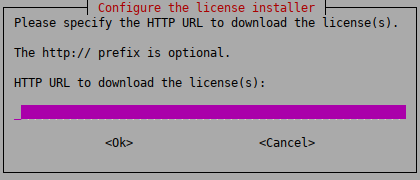4.1.8.1. Procedure – Installing the license keys from the network
Steps:
You can install the licenses through HTTP from your local webserver, Balasys does not provide online access to license keys. Select and enter the URL where the license is accessible. The URL can use the domain name or IP address of the server. If the installation of the licenses fails for any reason, they can also be installed manually at a later date.
If you want to use a proxy server to download the licenses from an HTTP server, select . Then specify the HTTP proxy in the next window. If you do not want to use a proxy server, leave the field blank or enter NONE.
If the installation was finished successfully, delete the electronic license(s) from the web server to prevent unauthorized downloads.
Published on May 30, 2024
© BalaSys IT Ltd.
Send your comments to support@balasys.hu