5.2. Procedure – Installing ZMC on Microsoft Windows
Purpose:
To install ZMC on Microsoft Windows, complete the following steps.
Prerequisites:
ZMC requires about 30 MB of free disk space. If you also decide to install the documentation, ZMC requires about 300 MB of free disk space.
Make sure you have the necessary rights to perform the installation.
Steps:
Run
zmc-setup-<version-number>.exe.ZMC requires the Microsoft Visual C++ 2010 Redistributable Package to be installed. The ZMC installer automatically installs this package.
Make sure that you read and understand the End-User License Agreement. To accept the End-User License Agreement, click .
The following step is to define the installation path. By default the installer offers
"C:\Program Files\ZMC 7".Optionally, select to install the HTML version of the Zorp Professional 7 Administrator Guide and Zorp Professional 7 Reference Guide documents. Click .
After the installer has completed the above steps, click . You can
To start Zorp Management Console, navigate to the Windows Start menu and start Zorp Management Console from there.
Published on May 30, 2024
© BalaSys IT Ltd.
Send your comments to support@balasys.hu