This section describes the installation and configuration of the Zorp Authentication Agent on Microsoft Windows and Linux platforms. The Zorp Authentication Agent has to be installed on every computer having access to authenticated services. The following platforms are supported:
Windows 10 or later (x86, x64)
Ubuntu 18.04 Bionic Beaver (64-bit only)
The agent has two components:
Zorp Authentication Agent Multiplexer: It is a daemon running in the background, accepting the connections coming from Zorp and verifying the SSL certificates of Zorp (if the communication is encrypted). In a multi-user environment the Multiplexer displays the dialog of the Zorp Authentication Agent on the desktop of the user initiating a connection requiring authentication.
Zorp Authentication Agent: This application collects the information required for the authentication, for example, the username, authentication method, password, and so on.
The installers automatically install both components. The components require approximately 10 MB of free hard disk space.
Published on May 30, 2024
© BalaSys IT Ltd.
Send your comments to support@balasys.hu