Copyright © 1996-2024 Balasys IT Zrt. (Private Limited Company)
Copyright © 2024 Balasys IT Zrt. All rights reserved. This document is protected by copyright and is distributed under licenses restricting its use, copying, distribution, and decompilation. No part of this document may be reproduced in any form by any means without prior written authorization of Balasys.
This documentation and the product it describes are considered protected by copyright according to the applicable laws.
This product includes software developed by the OpenSSL Project for use in the OpenSSL Toolkit (http://www.openssl.org/). This product includes cryptographic software written by Eric Young (eay@cryptsoft.com)
Linux™ is a registered trademark of Linus Torvalds.
Windows™ 10 is registered trademarks of Microsoft Corporation.
The Balasys™ name and the Balasys™ logo are registered trademarks of Balasys IT Zrt.
The Zorp™ name and the Zorp™ logo are registered trademarks of Balasys IT Zrt.
AMD Ryzen™ and AMD EPYC™ are registered trademarks of Advanced Micro Devices, Inc.
Intel® Core™ and Intel® Xeon™ are trademarks of Intel Corporation or its subsidiaries in the U.S. and/or other countries.
All other product names mentioned herein are the trademarks of their respective owners.
DISCLAIMER
Balasys is not responsible for any third-party websites mentioned in this document. Balasys does not endorse and is not responsible or liable for any content, advertising, products, or other material on or available from such sites or resources. Balasys will not be responsible or liable for any damage or loss caused or alleged to be caused by or in connection with use of or reliance on any such content, goods, or services that are available on or through any such sites or resources.
May 30, 2024
Table of Contents
- Preface
- Summary of changes
- 1. System requirements
- 2. Account requirements
- 3. Installing Zorp on Ubuntu
- 4. Configuring Zorp components
- 4.1. Configuring the Zorp modules
- 4.1.1. Configuring Postfix
- 4.1.2. ZCV — Configuring the zorp-utils package
- 4.1.3. ZCV — Configuring the NOD32 virus filtering modules
- 4.1.4. Configuring One Time Password for initial connection to ZMSs
- 4.1.5. Configuring Zorp Management Server (ZMS)
- 4.1.6. Selecting the role of the host
- 4.1.7. End-User License Agreement
- 4.1.8. Installing the electronic license keys
- 4.2. Upgrading Zorp hosts using apt
- 5. Installing the Zorp Management Console
- 6. Installing the Zorp Authentication Agent (ZAA)
- 7. Installing packages manually
- A. Further readings
- A.1. Zorp-related material
- A.2. General, Linux-related materials
- A.3. Postfix documentation
- A.4. BIND Documentation
- A.5. NTP references
- A.6. SSH resources
- A.7. TCP/IP Networking
- A.8. Netfilter/IPTables
- A.9. General security-related resources
- A.10. syslog-ng references
- A.11. Python references
- A.12. Public key infrastructure (PKI)
- A.13. Virtual Private Networks (VPN)
- B. Zorp Professional End-User License Agreement
- B.1. 1. SUBJECT OF THE LICENSE CONTRACT
- B.2. 2. DEFINITIONS
- B.3. 3. LICENSE GRANTS AND RESTRICTIONS
- B.4. 4. SUBSIDIARIES
- B.5. 5. INTELLECTUAL PROPERTY RIGHTS
- B.6. 6. TRADE MARKS
- B.7. 7. NEGLIGENT INFRINGEMENT
- B.8. 8. INTELLECTUAL PROPERTY INDEMNIFICATION
- B.9. 9. LICENSE FEE
- B.10. 10. WARRANTIES
- B.11. 11. DISCLAIMER OF WARRANTIES
- B.12. 12. LIMITATION OF LIABILITY
- B.13. 13.DURATION AND TERMINATION
- B.14. 14. AMENDMENTS
- B.15. 15. WAIVER
- B.16. 16. SEVERABILITY
- B.17. 17. NOTICES
- B.18. 18. MISCELLANEOUS
- C. Creative Commons Attribution Non-commercial No Derivatives (by-nc-nd) License
List of Procedures
- 3.1. Installing Ubuntu Server
- 3.2. Installing Zorp on a Ubuntu server
- 4.1.1. Configuring Postfix
- 4.1.2. ZCV — Configuring the zorp-utils package
- 4.1.3. ZCV — Configuring the NOD32 virus filtering modules
- 4.1.4. Configuring One Time Password for initial connection to ZMSs
- 4.1.5. Configuring Zorp Management Server (ZMS)
- 4.1.6. Selecting the role of the host
- 4.1.8.1. Installing the license keys from the network
- 4.2. Upgrading Zorp hosts using apt
- 5.1. Installing ZMC on Debian/GNU Linux
- 5.2. Installing ZMC on Microsoft Windows
- 6.1.1. Installing the Zorp Authentication Agent on Microsoft Windows
- 6.1.2. Installing Zorp Authentication Agent with Group Policy Object (GPO) deployment
- 6.2. Installing Zorp Authentication Agent on Linux platforms
Published on May 30, 2024
© BalaSys IT Ltd.
Send your comments to support@balasys.hu