To configure Encryption policies, you have to create an Encryption policy, and derive and configure your own scenario from the available built-in scenarios. To configure a scenario, you have to derive and configure your own certificate generator, certificate verifier, and protocol settings classes. (Do not change the built-in classes directly, because that changes the default behavior of Zorp, and can have unexpected and unwanted effects on the configuration of Zorp.)
| Note |
|---|
If the built-in scenarios do not cover your particular use-case, derive an own class from TwoSidedEncryption, and configure it to suit your needs. |
For a details on configuring Encryption Policies, see the following procedure, or the How to configure SSL proxying in Zorp 7 tutorial.
Published on May 30, 2024
© BalaSys IT Ltd.
Send your comments to support@balasys.hu