The protocol has six main and several sub-commands.
PRINT (queue): Start the printing process if it is not already running.
RECEIVE (queue): Receive a job. This command switches the daemon into receiving mode. Receive mode has three different subcommands:
ABORT JOB: Remove any file which has been created during this "Receive job" command.
RECEIVE CONTROL FILE: After issuing this subcommand the client can send a file containing the commands to perform on the printer queue.
RECEIVE DATA FILE: After issuing this subcommand the client can send the file to be printed.
REMOVE (queue, agent, list): Remove a job from the queue. The jobs to be removed are sent in a whitespace-separated list.
SHORTSTATE (queue, list): Short status report command. List is a whitespace-separated list of jobs to report about.
LONGSTATE (queue, list): Long status report command. List is a whitespace-separated list of jobs to report about.
DATAFILE (length: int, name): Receive a data file.
The request attribute hash is also consulted
for every control file line sent by the RECEIVE CONTROL FILE command.
If a function is called, it gets one argument, the whole control line but the first character.
The control file commands are the following:
C CLASS -- Set the class name to be printed on the banner page.
H HOST -- Specifies the name of the host sending the print job.
I INDENT -- This command specifies that, for files which are printed with the 'f', of columns given.
J JOBNAME -- Set the name of the job to be printed on the banner page.
L BANNER -- Print a banner page at the end of the job.
M MAIL -- Send a mail to the user when the job is finished. The user is specified in the operand, the host name is set via the 'H' command.
N SOURCE -- The name of the file from which the job was formed.
P USER -- The entity who generated the job.
S SYMLINK -- Record symbolic link data on a Unix system so that a file will not be re-printed if its directory entry is changed after it has been printed.
T TITLE -- The title of the document to be printed.
U UNLINK -- Indicates that the specified file is no longer needed.
W WIDTH -- Limit the output to the specified number of columns for the 'f', 'l', and 'p' commands.
1 TROFF1 -- Specify the file name for the troff R font.
2 TROFF2 -- Specify the file name for the troff I font.
3 TROFF3 -- Specify the file name for the troff B font.
4 TROFF4 -- Specify the file name for the troff S font.
c CIF -- Plot a CalTech Intermediate Form (CIF) data file.
d DVI -- Print a Device Independent Interface (DVI - TeX output) data file.
f FORMAT -- Print a plaintext (including page breaks) data file.
g PLOT -- Plot a data file of the output of the Berkeley Unix plot library.
k KERB -- Reserved for use by Kerberized LPR clients and servers.
l NOFILTER -- Print file omitting control characters.
n DITROFF -- Print a DITROFF data file.
o PS -- Print a standard PostScript data file.
p PR -- Print the data file with heading, page numbers, and pagination.
r FORTRAN -- Print the data file with FORTRAN carriage control.
t TROFF -- Print the data file as Graphic Systems C/A/T phototypesetter input.
v RASTER -- Prints a Sun raster format file.
Published on May 30, 2024
© BalaSys IT Ltd.
Send your comments to support@balasys.hu